The Jabra Evolve 65 UC is a wireless headset designed for professional use, particularly in Unified Communications (UC) environments. This review will cover the key features and benefits of the Jabra Evolve 65 UC. Continue reading
Category Archives: Cisco Accessories
Plantronics CS540 Headset Review
The Plantronics CS540 is a wireless headset designed with office and business users in mind, recognized for its comfort, ease of use, and communication capabilities. In this review, we’ll explore the key features of the Plantronics CS540 headset. Continue reading
Recommended Cisco Compatible Headsets
The collaborations that Cisco has developed over the years has brought some of the best Cisco compatible headsets. There is a plethora of headset solutions on the market that are ideal for any of your business needs and requirements. Continue reading
Unleashing the Potential of Cisco Twinax Cables for Seamless Connectivity
In the fast-paced realm of networking, the choice of cables is paramount to ensuring robust and efficient data transmission. Cisco Twinax Cables have emerged as stalwarts in this domain, offering unparalleled performance and reliability. Let’s delve into the intricacies of these cables and explore why they stand out in the competitive landscape. Continue reading
10 Cisco Console Cables of 2024: Connecting Networks with Precision
In an increasingly interconnected world, a reliable network infrastructure is the backbone of modern communication. Cisco, a renowned pioneer in networking technology, has consistently delivered solutions that empower businesses and individuals alike. Central to their offerings are Cisco Console Cables, the unsung heroes of network configuration and management.
As we step into the year 2024, the importance of robust and dependable console cables cannot be overstated. To assist you in navigating the complex world of networking accessories, we’ve meticulously scoured the Amazon marketplace to present you with a curated selection of the finest Cisco Console Cables available.
The 10 Best Cisco Console Cables to Buy in 2024
Image |
Model |
|
|---|---|---|
1 |
 |
USB to RJ45
Moyina Cisco USB Console Cable, USB to RJ45 1.8m/6ft (Blue) |
2 |
 |
USB-C to RJ45
OIKWAN Cisco USB-C Console Cable, USB Type C to RJ45 1.8m/6ft (Blue) |
3 |
 |
USB to RS-232Gearmo USB Adapter with LED Indicators, USB to RS-232 1.5m/5ft (Blue) |
4 |
 |
USB to RS-232
SABRENT USB Converter Cable, USB to RS-232 3m/10ft (Blue, White) |
5 |
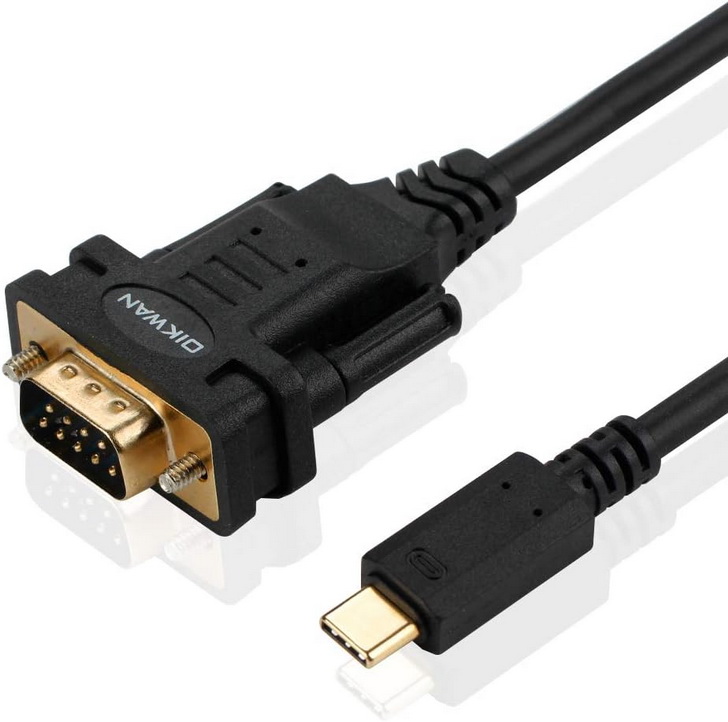 |
USB-C to RS232OIKWAN USB-C Cisco Adapter Cable, USB Type C to RS232 1.8m/6ft (Black) |
6 |
 |
Female RS232 to RJ45
QiCheng&LYS Cisco Console Cable, Female RS232 to RJ45 1.8m/6ft (Blue) |
7 |
 |
RJ45 to RJ45
Jadaol Ethernet Cable, RJ45 to RJ45 15.2m/50ft (White) |
8 |
 |
RJ45 to RJ45
Jadaol Ethernet Cable, RJ45 to RJ45 1.5m/5ft – 6Pack (Black) |
9 |
 |
USB – USB Mini B
RW RoutersWholesale USB Cisco Console Cable, USB – USB Mini B 1.8m/6ft (Blue) |
10 |
 |
Compatible with USB-C Devices
Uni USB C Ethernet Adapter, USB Type C HUB Ethernet 1Gbps with USB 3.0 (Gray) |
Tips for Buying Cisco Console Cables
Whether you’re a seasoned IT professional seeking the latest innovations or an aspiring network enthusiast looking to build a resilient infrastructure, our in-depth reviews and recommendations will be your guiding light. These cables are not merely connectors; they are the lifelines of your network, facilitating communication, configuration, and troubleshooting with precision.
Join us on this enlightening journey as we unveil the top 10 Cisco Console Cables of 2024. Armed with this comprehensive guide, you’ll be equipped to make informed decisions, ensuring your network remains at the forefront of efficiency and reliability. Without further ado, let’s embark on this exploration of the “10 Cisco Console Cables of 2024” and elevate your networking experience to new heights!
1. Moyina Cisco USB Console Cable, USB to RJ45 1.8m/6ft (Blue)
The Moyina USB Console Cable is an essential accessory for connecting laptops to various networking devices, including Cisco, NETGEAR, Ubiquity, LINKSYS, and TP-Link routers and switches. Here are three main characteristics of this cable:
- USB to RJ45 Connectivity: This cable features a USB Type-A connector on one end and an RJ45 Ethernet connector on the other. It is specifically designed for establishing console connections with a wide range of networking devices. The RJ45 connector is compatible with the console ports of devices from different manufacturers, making it a versatile tool for IT professionals and technicians.
- Multi-Platform Compatibility: The Moyina USB Console Cable is compatible with various operating systems, including Windows, Mac, and Linux. This multi-platform support ensures that you can use the cable with laptops running different operating systems, making it a versatile choice for IT environments with diverse hardware and software configurations.
- Durable and Portable: The cable is designed to be both durable and portable. Its robust construction ensures a reliable and stable connection between your laptop and networking devices. The cable’s length and compact design make it easy to carry in your laptop bag or toolbox, ensuring that you have it on hand whenever you need to access or configure network equipment.
In summary, the Moyina USB Console Cable (USB to RJ45, Blue) offers USB-to-RJ45 connectivity, multi-platform compatibility with Windows, Mac, and Linux, and a durable yet portable design. It is a valuable accessory for IT professionals who need to establish console connections with a variety of networking devices across different platforms.
| – |
Pros:
Cons:
|
2. OIKWAN Cisco USB-C Console Cable, USB Type C to RJ45 1.8m/6ft (Blue)
The OIKWAN USB-C Cisco Console Cable is an essential accessory for establishing console connections with a wide range of networking devices, including Cisco, NETGEAR, Ubiquity, LINKSYS, and TP-Link routers and switches. Here are three main characteristics of this cable:
- USB-C to RJ45 Connectivity: This cable features a USB Type-C connector on one end and an RJ45 Ethernet connector on the other. It is specifically designed for establishing console connections with various networking devices. The RJ45 connector is compatible with the console ports of devices from different manufacturers, making it a versatile tool for IT professionals and technicians.
- Length and Versatility: With a length of 6 feet, this cable provides flexibility in connecting to networking devices located at a reasonable distance. Its versatile compatibility with the console ports of multiple brands ensures that you can use it for a variety of network equipment. Whether you’re working with Cisco, NETGEAR, Ubiquity, LINKSYS, or TP-Link devices, this cable has you covered.
- Essential Accessory: The OIKWAN USB-C Cisco Console Cable is an essential accessory for IT professionals and network technicians who need to configure, troubleshoot, or manage networking equipment. Its compatibility with laptops equipped with USB Type-C ports ensures that you can use it with modern devices, making it a convenient and versatile choice for maintaining and servicing network infrastructure.
In summary, the OIKWAN USB-C Cisco Console Cable (6ft) offers USB-C-to-RJ45 connectivity, versatility in compatibility with various networking devices, and is an essential accessory for IT professionals working with Cisco, NETGEAR, Ubiquity, LINKSYS, TP-Link, and other routers and switches.
| – |
Pros:
Cons:
|
3. Gearmo USB Adapter with LED Indicators, USB to RS-232 1.5m/5ft (Blue)
The Gearmo USB to Serial RS-232 Adapter is a versatile and reliable solution for connecting serial devices to modern computers. Here are three main characteristics of this adapter:
- FTDI Chipset for Enhanced Compatibility: This adapter features an FTDI chipset, which ensures broad compatibility with various operating systems, including Windows 11/10/8.1/8/7 and Mac OS X 10.6 and above. The FTDI chipset is known for its robust driver support and reliability, making it an excellent choice for seamless serial communication.
- LED Indicators for Visual Feedback: The adapter is equipped with LED indicators that provide visual feedback on the status of the serial connection. These LEDs indicate data transmission and reception, allowing users to monitor the activity and troubleshoot any issues effectively. The LED indicators enhance the usability and diagnostic capabilities of the adapter.
- Plug-and-Play Convenience: The Gearmo USB to Serial RS-232 Adapter offers plug-and-play convenience, simplifying the setup process. Users can connect it to a USB port on their computer and enjoy hassle-free installation without the need for complex driver installations. This feature ensures a quick and straightforward connection for both novice and experienced users.
In summary, the Gearmo USB to Serial RS-232 Adapter with LED Indicators and FTDI Chipset provides enhanced compatibility with various operating systems, offers visual feedback through LED indicators, and offers a plug-and-play experience for seamless serial communication. This adapter is a valuable tool for connecting serial devices to modern computers with ease and reliability.
| – |
Pros:
Cons:
|
4. SABRENT USB Converter Cable, USB to RS-232 3m/10ft (Blue, White)
The SABRENT USB 2.0 to Serial (9 Pin) DB 9 RS 232 Converter Cable is a reliable solution for connecting serial devices to your computer. Here are three main characteristics of this converter cable:
- Prolific Chipset for Enhanced Compatibility: This converter cable utilizes a Prolific chipset, known for its robust driver support and compatibility with a wide range of operating systems. It works seamlessly with Windows 10/8.1/8/7/VISTA/XP and Mac OS X 10.6 and above. The Prolific chipset ensures reliable and stable serial communication.
- Hexnuts for Secure Connection: The cable features hexnuts on the DB9 connector, providing a secure and tight connection to your serial device. This design prevents accidental disconnections and ensures a stable data transfer. The hexnuts enhance the overall durability and reliability of the cable.
- Ample Length for Flexibility: With a length of 10 feet, this converter cable offers flexibility in connecting your computer to serial devices located at a distance. The extra length allows you to position your devices conveniently and facilitates a clutter-free workspace. Whether you need to connect to industrial equipment, instrumentation, or other serial devices, the 10-foot cable provides the necessary reach.
In summary, the SABRENT USB 2.0 to Serial (9 Pin) DB 9 RS 232 Converter Cable features a Prolific chipset for broad compatibility, hexnuts for a secure connection, and ample cable length for flexibility in connecting to serial devices. It’s a dependable choice for users who require reliable serial communication with their computers.
| – |
Pros:
Cons:
|
5. OIKWAN USB-C Cisco Adapter Cable, USB Type C to RS232 1.8m/6ft (Black)
The OIKWAN USB C to RS232 DB9 Serial Port Adapter Cable is a versatile and reliable solution for connecting serial devices to modern USB-C-equipped computers. Here are three main characteristics of this adapter cable:
- FTDI Chipset for Stable Communication: This adapter cable is equipped with an FTDI chipset, known for its exceptional performance and stability in serial communication. The FTDI chipset ensures reliable data transfer and compatibility with various operating systems, including Windows 11, 10, 8, 7, Mac, and Linux. Whether you’re connecting to industrial equipment or legacy devices, the FTDI chipset provides a dependable connection.
- USB-C to DB9 Compatibility: With USB-C compatibility, this adapter cable allows you to connect modern laptops, tablets, or other devices with USB-C ports to serial devices featuring a DB9 connector. It offers a seamless transition from USB-C to the classic DB9 serial interface, making it suitable for various applications, such as configuring network equipment or accessing legacy hardware.
- Wide Operating System Support: The adapter cable supports a wide range of operating systems, ensuring flexibility in your connectivity options. Whether you’re using a Windows PC, Mac, or a Linux-based system, this cable is designed to work with your preferred platform, eliminating compatibility concerns. This versatility makes it suitable for IT professionals, engineers, and hobbyists working across different environments.
In summary, the OIKWAN USB C to RS232 DB9 Serial Port Adapter Cable features an FTDI chipset for stable communication, USB-C to DB9 compatibility for modern and legacy devices, and wide operating system support. It’s a reliable choice for users who need a seamless and dependable connection between USB-C-equipped computers and serial devices with DB9 connectors.
| – |
Pros:
Cons:
|
6. QiCheng&LYS Cisco Console Cable, Female RS232 to RJ45 1.8m/6ft (Blue)
The QiCheng&LYS Cisco Console Cable is designed for seamless communication between your Cisco networking equipment and a computer or terminal. Here are three main characteristics of this cable:
- 9-Pin DB9 Female to RJ45 Male Connectivity: This cable features a 9-pin DB9 female connector on one end and an RJ45 male connector on the other. The DB9 connector is compatible with the serial RS232 port commonly found on Cisco devices, while the RJ45 end allows you to connect to the Ethernet LAN port. This versatile design simplifies the connection process, making it suitable for various Cisco networking tasks.
- Rollover Console Cable: The cable is specifically designed as a rollover console cable, which is essential for configuring and managing Cisco network equipment. Rollover cables are used to establish a direct connection between a computer and a Cisco device, allowing you to access the device’s command-line interface (CLI) for configuration and troubleshooting. This cable’s rollover functionality ensures reliable communication between your computer and Cisco hardware.
- 1.8-Meter Length for Flexibility: With a length of 1.8 meters (approximately 5.9 feet), this cable provides flexibility in positioning your computer or terminal device in proximity to your Cisco equipment. The generous cable length allows you to work comfortably in various networking scenarios without being constrained by limited cable reach.
In summary, the QiCheng&LYS Cisco Console Cable features a 9-pin DB9 female connector on one end and an RJ45 male connector on the other, making it compatible with Cisco networking equipment. It functions as a rollover console cable, enabling direct communication with Cisco devices for configuration and management tasks. The 1.8-meter cable length offers flexibility in positioning your equipment for efficient network management.
| – |
Pros:
Cons:
|
7. Jadaol Ethernet Cable, RJ45 to RJ45 15.2m/50ft (White)
The Jadaol Cat 6 Ethernet Cable is designed to provide reliable and high-speed network connectivity for a variety of applications. Here are three main characteristics of this cable:
- Cat 6 Ethernet Cable: This cable is a Cat 6 Ethernet cable, which means it is capable of supporting high data transfer speeds and excellent network performance. With Cat 6 certification, it can handle data rates of up to 10Gbps, making it ideal for demanding applications such as online gaming, 4K video streaming, and more. It ensures that your network operates smoothly and efficiently.
- Versatile Indoor and Outdoor Use: The Jadaol Cat 6 Ethernet Cable is suitable for both indoor and outdoor use. Whether you need to connect devices within your home, office, or outdoor setup, this cable can withstand various environmental conditions. Its durable construction and weather-resistant properties make it a reliable choice for a range of networking scenarios.
- Flat Design with Included Clips: This Ethernet cable features a flat design that helps reduce clutter and makes it easy to run along walls, under carpets, or around corners without tangling. Additionally, the cable comes with clips that allow you to secure it in place, ensuring a neat and organized appearance. The included clips make installation hassle-free and help maintain a tidy network setup.
In summary, the Jadaol Cat 6 Ethernet Cable is a high-quality cable suitable for both indoor and outdoor use. Its Cat 6 certification ensures fast and reliable network performance with support for data rates up to 10Gbps. The flat design and included clips make installation and cable management convenient, making it an excellent choice for various networking applications.
| – |
Pros:
Cons:
|
8.Jadaol Ethernet Cable, RJ45 to RJ45 1.5m/5ft – 6 Pack (Black)
The Jadaol Cat 6 Ethernet Cable offers reliable and high-speed network connectivity for various applications. Here are three key characteristics of this cable:
- Cat 6 and Cat 7 Compatibility: This Ethernet cable is designed to support both Cat 6 and Cat 7 network standards. It is capable of delivering exceptional data transfer speeds of up to 10Gbps, ensuring smooth and lag-free performance for bandwidth-intensive tasks such as online gaming, 4K video streaming, and large file transfers. This compatibility makes it a versatile choice for a wide range of networking needs.
- Heavy-Duty and Weatherproof: The Jadaol Cat 6 Ethernet Cable is built to withstand demanding conditions. Its heavy-duty construction and weatherproof design make it suitable for both indoor and outdoor use. Whether you need to connect devices within your home, office, or outdoor setup, this cable can handle various environmental challenges, ensuring consistent network performance even in adverse weather conditions.
- Flat Cable with Multiple Lengths: This Ethernet cable features a flat, tangle-resistant design that simplifies cable management and installation. The package includes six 5-foot cables, offering flexibility in connecting devices across different locations. The flat design allows you to route the cable along walls, under carpets, or in tight spaces with ease, while the multiple cables provide versatile connectivity options.
In summary, the Jadaol Cat 6 Ethernet Cable combines the performance capabilities of both Cat 6 and Cat 7 standards, delivering high-speed data transfer rates of up to 10Gbps. Its heavy-duty and weatherproof construction makes it suitable for indoor and outdoor use, ensuring reliable network connectivity in various conditions. The included six-pack of 5-foot cables with a flat design simplifies installation and cable management, making it an excellent choice for networking applications where durability and flexibility are essential.
| – |
Pros:
Cons:
|
9. RW RoutersWholesale USB Cisco Console Cable, USB – USB Mini B 1.8m/6ft (Blue)
The RW RoutersWholesale USB 2.0 Console Cable is designed for compatibility with Cisco devices and offers reliable connectivity for various networking tasks. Here are three key characteristics of this cable:
- Cisco Compatibility: This USB 2.0 Console Cable is specifically designed to be compatible with Cisco networking equipment. It provides a convenient way to establish a connection between your computer or terminal and a Cisco router, switch, or other networking devices. This compatibility ensures seamless communication and configuration of Cisco equipment.
- A-Male to Mini-B Design: The cable features an A-Male to Mini-B connector design, with an A-Male USB connector on one end and a Mini-B USB connector on the other. The A-Male connector is commonly found on computers and USB ports, while the Mini-B connector is often used in Cisco networking devices. This design allows for a secure and stable connection between your computer and Cisco equipment.
- 6 Feet Length: With a length of 6 feet (1.8 meters), this cable provides ample reach for connecting your computer to Cisco devices, even if they are not located in close proximity. The generous cable length ensures flexibility in positioning your computer or terminal while configuring or troubleshooting Cisco networking equipment.
In summary, the RW RoutersWholesale USB 2.0 Console Cable is tailored for Cisco compatibility, making it a valuable tool for network administrators and IT professionals working with Cisco devices. Its A-Male to Mini-B design ensures a secure connection, and the 6-foot length offers flexibility in setting up your workspace for efficient configuration and management of Cisco networking equipment.
| – |
Pros:
Cons:
|
10. Uni USB C Ethernet Adapter, USB Type C HUB Ethernet 1Gbps with USB 3.0 (Gray)
The uni USB C Ethernet Adapter is a versatile accessory that enhances the connectivity options of your devices. Here are three main characteristics of this adapter:
- High-Speed Ethernet Connectivity: The uni USB C Ethernet Adapter provides a high-speed Ethernet connection with speeds of up to 1Gbps. This ensures fast and stable internet connectivity, making it ideal for tasks such as online gaming, streaming, video conferencing, and large file transfers. Whether you’re using a MacBook, iPad, iMac, Chromebook, or other compatible devices, this adapter ensures a reliable and speedy internet connection.
- USB 3.0 Port: In addition to Ethernet connectivity, this adapter features a USB 3.0 port. The USB 3.0 port allows you to connect various USB peripherals, including external hard drives, keyboards, mice, and more. It supports data transfer speeds of up to 5Gbps, enabling efficient data sharing and peripheral usage. The driver-free design ensures that your devices can recognize and use the USB 3.0 port without the need for additional software installation.
- Wide Compatibility: The uni USB C Ethernet Adapter is compatible with a wide range of devices, including MacBook Pro/Air, iPad Pro/Air, iMac, Chromebook, Galaxy devices, XPS laptops, and more. Its versatile compatibility makes it a valuable accessory for users with multiple devices, allowing them to easily add Ethernet and USB 3.0 connectivity when needed. This adapter is designed to work seamlessly with various operating systems, enhancing the flexibility of your devices.
In summary, the uni USB C Ethernet Adapter offers high-speed Ethernet connectivity, a USB 3.0 port for versatile peripheral connections, and wide compatibility with a variety of devices. Whether you’re looking to improve your internet connection or expand your device’s connectivity options, this adapter provides a convenient and efficient solution.
| – |
Pros:
Cons:
|
————————
Exploring the Wonders of Cisco Console Cables
In today’s fast-paced world of networking and IT infrastructure, establishing a reliable and efficient means of connectivity is paramount. Cisco Console Cables have quickly become the go-to solution for IT professionals seeking seamless connectivity, streamlined configuration, and enhanced productivity.
Seamless Connectivity
Cisco Console Cables are meticulously designed to create a direct and dependable connection between a computer or terminal and Cisco networking devices. These cables eliminate the need for traditional serial ports, offering a USB-based solution that is compatible with a wide range of devices. With Cisco Console Cables, IT professionals can effortlessly establish connections, access device consoles, and perform crucial configuration tasks.
Plug-and-Play Simplicity
One of the standout features of Cisco Console Cables is their plug-and-play functionality. Unlike conventional console cables that often require driver installations and complex setups, Cisco Console Cables are recognized by most operating systems without the need for additional drivers. This simplifies the setup process, allowing IT professionals to get to work promptly and efficiently.
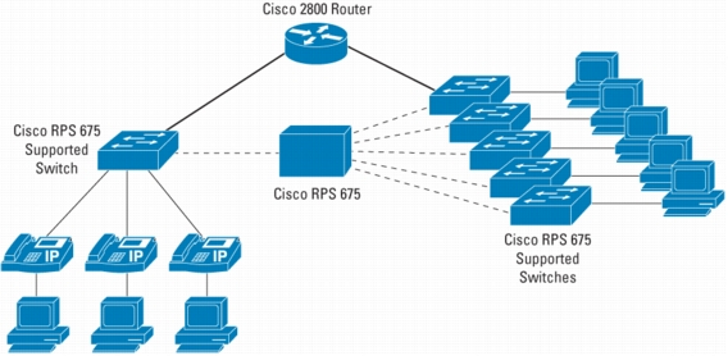
Cost-Effective Solution
Cisco Console Cables not only deliver efficiency but also cost-effectiveness. They provide a budget-friendly alternative to expensive console servers or dedicated serial ports, ensuring accessibility for businesses of all sizes, from startups to established enterprises.
Compatibility Across Cisco Devices
Cisco offers a diverse lineup of networking devices, and Cisco Console Cables are designed to be compatible with a wide range of Cisco equipment. Whether you’re working with routers, switches, firewalls, or other Cisco devices, these cables ensure seamless connectivity and configuration.
Choosing the Right Cisco Console Cable
Selecting the appropriate Cisco Console Cable is crucial for effective network management. Let’s explore the key factors to consider when making your choice.
- Cable Type and Compatibility
Cisco Console Cables come in various types, including USB to RJ45 and serial port cables. Ensure compatibility with your computer and Cisco device.
- Cable Length
Choose a cable length that suits your network setup. Longer cables offer flexibility, while shorter ones are more portable.
______________________________
Click to See the Top Rated Cisco VoIP Phones in our Buyers Guide
______________________________
- Build Quality
Prioritize cables with robust connectors and high-quality materials to ensure durability and reliability.
- Supported Operating Systems
Check that the cable is compatible with your computer’s operating system to avoid compatibility issues.
Navigating the World of Cisco Console Cables
When it comes to selecting the ideal Cisco Console Cable to meet your specific needs, you’ll encounter various options tailored to different requirements:
1. Standard Cisco Console Cables
Standard Cisco Console Cables are the default choice for most IT professionals. They offer straightforward connectivity and compatibility with a wide array of Cisco devices, ensuring versatility and reliability.
2. Mini Cisco Console Cables
In situations where space is limited or a more portable solution is required, Mini Cisco Console Cables provide a compact and efficient option. They are particularly valuable for on-the-go IT tasks.
3. High-Speed Cisco Console Cables
When speed is of the essence, high-speed Cisco Console Cables step in. These cables offer faster data transfer rates, reducing configuration and troubleshooting time.
4. Cisco USB to RJ45 Console Cables
In scenarios where connecting to RJ45 console ports is essential, Cisco USB to RJ45 Console Cables deliver a seamless solution. They provide versatility and compatibility with a variety of devices.

How to Connect Cisco Console Cables USB to RJ45
Connecting a Cisco console cable to your computer using a USB to RJ45 adapter is a straightforward process that allows you to access the command-line interface (CLI) of Cisco networking devices, such as routers and switches. Below is a step-by-step guide on how to set up this connection:
What You’ll Need:
- A Cisco console cable with an RJ45 connector on one end.
- A USB to RJ45 adapter.
- A computer or laptop with an available USB port.
- Terminal emulation software (e.g., PuTTY, Tera Term, or HyperTerminal) installed on your computer.
Step-by-Step Instructions:
- Gather Your Equipment: Ensure that you have all the required components mentioned above.
- Install Terminal Emulation Software:
- If you haven’t already, download and install terminal emulation software on your computer. Popular choices include PuTTY for Windows users, Tera Term for Windows and Linux users, and Terminal for Mac users.
- Connect the USB to RJ45 Adapter:
- Plug the USB end of the USB to RJ45 adapter into an available USB port on your computer.
- Attach the RJ45 Connector:
- Connect the RJ45 end of the Cisco console cable to the RJ45 port on the USB to RJ45 adapter.
- Connect to the Cisco Device:
- Locate the console port on your Cisco networking device. This port is typically labeled as “CON” or “Console” and resembles a serial port (RJ45).
- Insert the RJ45 connector of the Cisco console cable into the console port of the Cisco device.
- Open Terminal Emulation Software:
- Launch the terminal emulation software that you installed in step 2.
- Configure the connection settings within the software, which usually include the following:
- Baud rate: 9600 (This is the most common baud rate, but refer to your Cisco device’s documentation for the correct rate.)
- Data bits: 8
- Stop bits: 1
- Parity: None
- Flow control: None
- Port: Select the USB port to which your USB to RJ45 adapter is connected (e.g., COM1, COM2).
- Connect and Power On the Cisco Device:
- Ensure that your Cisco device is powered on and connected to a power source.
- Once everything is set up, click the “Connect” or “Open” button in your terminal emulation software.
- Access the CLI:
- If all configurations are correct, you should see the console output of your Cisco device within the terminal emulation software. You can now interact with the device by typing commands and receiving responses.
- To Disconnect:
- When you’re finished, simply close the terminal emulation software to disconnect from the Cisco device.
That’s it! You’ve successfully established a connection between your computer and the Cisco networking device using a Cisco console cable and a USB to RJ45 adapter. You can now effectively configure and manage your Cisco device through its command-line interface (CLI) from your computer.
Where to Find Cisco Console Cables
When you’re ready to invest in Cisco Console Cables, you have multiple avenues for procuring them:
- Cisco Official Website: Cisco’s official website offers an extensive selection of Cisco Console Cables. This is often the most reliable source for authentic products and the latest models.
- Authorized Cisco Resellers: Numerous authorized Cisco resellers stock a diverse range of Cisco Console Cables. Purchasing from authorized sources ensures product authenticity.
- Online Retailers: Leading online retailers, including Amazon and eBay, present a vast array of Cisco Console Cables. Be sure to peruse product descriptions and reviews to make an informed choice.
- IT Supply Stores: Local IT supply stores and electronics retailers may carry Cisco Console Cables. Visiting these stores allows you to inspect the cables in person and receive expert guidance.

Frequently Asked Questions (FAQs)
Q: Can I use Cisco Console Cables with non-Cisco devices? A: While primarily designed for Cisco equipment, these cables may work with other devices, although compatibility is not guaranteed.
Q: What software is required to use Cisco Console Cables? A: Cisco devices often require terminal emulation software such as PuTTY or Tera Term to establish a connection using Console Cables.
Q: Are there security considerations when using Cisco Console Cables? A: It’s crucial to employ Cisco Console Cables in a secure environment and follow network security best practices.
Q: Can I extend the length of a Cisco Console Cable using adapters or extensions? A: While possible, using adapters or extensions may impact cable performance and is not recommended for critical configurations.
Q: Are there alternatives to Cisco Console Cables? A: Yes, other manufacturers produce similar cables, but compatibility and performance may vary.
Q: How can I troubleshoot connectivity issues with Cisco Console Cables? A: Common troubleshooting steps include checking cable connections, verifying correct driver installations, and ensuring software settings are configured accurately.
In summary, Cisco Console Cables are pivotal for efficient network administration, offering streamlined connectivity, plug-and-play simplicity, cost-effectiveness, and compatibility with a broad spectrum of Cisco devices. Whether you opt for standard, mini, high-speed, or USB to RJ45 cables, you’re bound to elevate your IT infrastructure’s connectivity and productivity.
CiscoUserGuide.com is a participant in the Amazon Services LLC Associates Program, an affiliate advertising program designed to provide a means for sites to earn advertising fees by advertising and linking to amazon.com and other Amazon sites.
10 Cisco USB Console Cables of 2024: Seamless Connectivity for Network Professionals
In today’s fast-paced digital landscape, staying connected and efficiently managing your network infrastructure is paramount. Cisco, a name synonymous with networking excellence, has consistently delivered top-notch solutions. When it comes to Cisco USB Console Cables, these essential tools play a pivotal role in ensuring the smooth operation and management of your network devices.
As we enter the year 2024, the demand for reliable and high-performance console cables has never been greater. To help you navigate the ever-expanding world of networking accessories, we’ve meticulously scoured the Amazon marketplace to bring you a curated selection of the best Cisco USB Console Cables available.
The 10 Best Cisco USB Console Cables to Buy in 2024
Image |
Model |
|
|---|---|---|
1 |
 |
USB to RJ45, 6ft
Moyina Cisco USB Console Cable, USB to RJ45 1.8m/6ft (Blue) |
2 |
 |
USB to RJ45, 12ft
OIKWAN USB Cisco Console Cable, USB to RJ45 3.6m/12ft (Blue) |
3 |
 |
USB to RJ45, 6ftBENFEI USB Cisco Console Cable, USB to RJ45 1.8m/6ft (Black) |
4 |
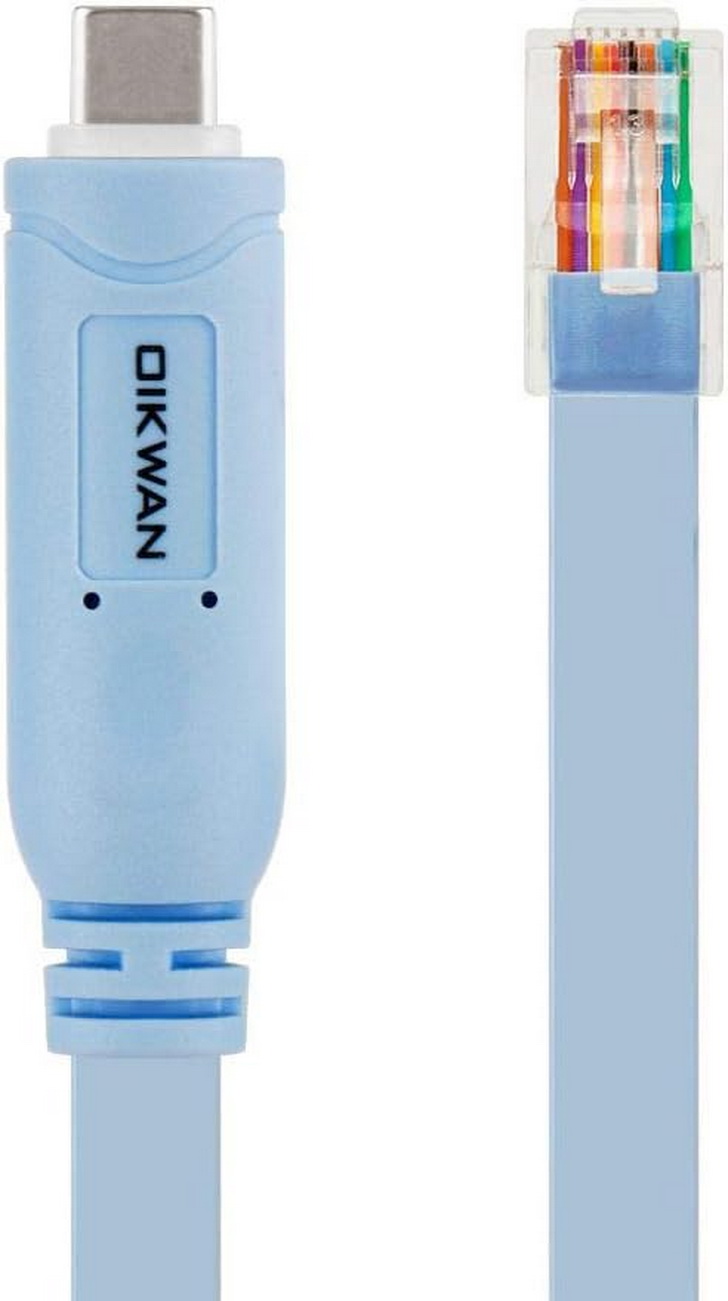 |
USB-C to RJ45, 6ft
OIKWAN USB-C Cisco Console Cable, USB Type C to RJ45 1.8m/6ft (Blue) |
5 |
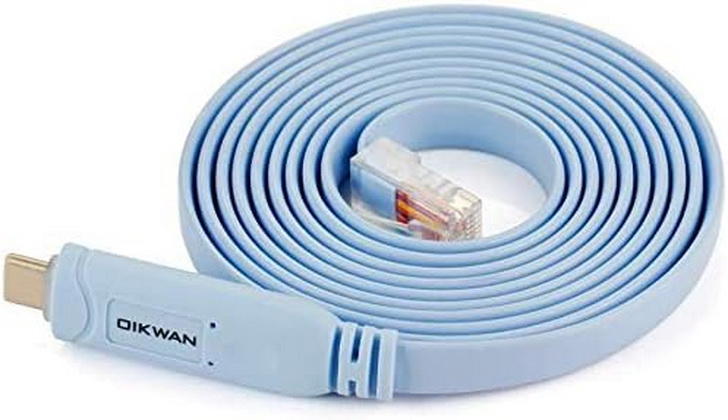 |
USB-C to RJ45, 10ftOIKWAN USB-C Cisco Console Cable, USB Type C to RJ45 3m/10ft (Blue) |
6 |
 |
USB to RS232, 6ft
OIKWAN USB Console Cable, USB to RS232 1.8m/6ft (Black) |
7 |
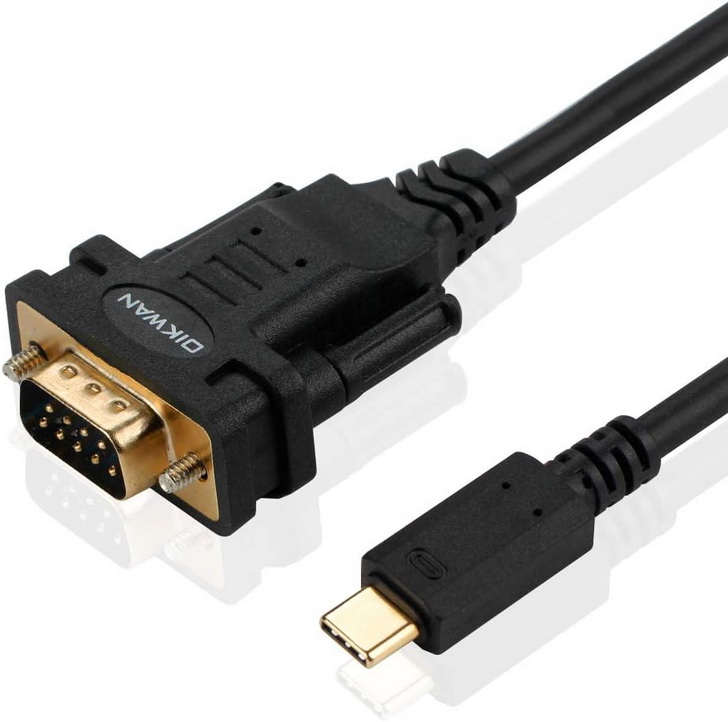 |
USB-C to RS232, 6ft
OIKWAN USB-C Console Cable, USB-C to RS232 1.8m/6ft (Black) |
8 |
 |
USB3.0 to RJ45, 6.6ft
Moyina USB3.0 Ethernet Cable, USB3.0 to RJ45 2m/6.6ft (Black) |
9 |
 |
USB – USB Mini B, 6ft
RW RoutersWholesale USB Cisco Console Cable, USB – USB Mini B 1.8m/6ft (Blue) |
10 |
 |
USB to Mini USB, 6ft
EDIMS USB Cisco Console Cable, USB to Mini USB 1.8m/6ft (Blue) |
Tips for Buying Cisco USB Console Cables
Whether you’re a seasoned IT professional seeking the latest innovations or an aspiring network enthusiast looking to build a robust infrastructure, our in-depth reviews and recommendations will be your compass in this dynamic landscape. These cables are not just connectors; they’re the lifelines of your network, providing a bridge to efficient communication, configuration, and troubleshooting.
Join us on this journey as we unravel the top-rated Cisco USB Console Cables of 2024. With this comprehensive guide, you’ll be equipped with the knowledge to make informed decisions, ensuring your network stays ahead of the curve. So, without further delay, let’s dive into the “10 Cisco USB Console Cables of 2024” and elevate your networking experience to new heights!
1. Moyina Cisco USB Console Cable, USB to RJ45 1.8m/6ft (Blue)
The Moyina Cisco USB Console Cable is a crucial tool for IT professionals and network administrators for connecting to Cisco networking equipment. Here are five main characteristics of this USB to RJ45 cable:
- USB to RJ45 Connectivity: This cable features a USB Type-A connector on one end and an RJ45 Ethernet connector on the other end. It is specifically designed for connecting a computer or laptop to the console port of Cisco networking devices.
- Length and Durability: The cable is 1.8 meters (6 feet) long, providing ample length for flexible positioning and connecting to devices that may not be in close proximity to the computer. It is durably constructed to withstand frequent use.
- Compatibility: The Moyina Cisco USB Console Cable is compatible with a wide range of Cisco devices, including routers, switches, firewalls, and access points. It ensures seamless connectivity for managing and configuring Cisco equipment.
- Plug-and-Play: The cable is designed for plug-and-play operation, making it easy to use without the need for additional drivers or software installations. Simply connect it to your computer and the Cisco device’s console port, and you’re ready to establish a console connection.
- Blue Color for Easy Identification: The cable is available in a distinctive blue color, making it easy to identify among various cables and accessories in your IT toolkit. This color coding simplifies cable management.
In summary, the Moyina Cisco USB Console Cable offers USB to RJ45 connectivity, a convenient length, compatibility with Cisco devices, plug-and-play functionality, and a distinctive blue color for easy identification. It is an essential tool for IT professionals who need reliable console access to Cisco networking equipment.
| – |
Pros:
Cons:
|
2. OIKWAN USB Cisco Console Cable, USB to RJ45 3.6m/12ft (Blue)
The OIKWAN USB Cisco Console Cable is a valuable tool for IT professionals, particularly for connecting to Cisco networking equipment. Here are five main characteristics of this USB to RJ45 cable:
- USB to RJ45 Connectivity: This cable is equipped with a USB Type-A connector on one end and an RJ45 Ethernet connector on the other. It is specifically designed for establishing console connections between a computer or laptop and Cisco networking devices.
- Length and Flexibility: With a generous length of 3.6 meters (12 feet), this cable provides ample flexibility for connecting to devices that may be at a distance from your computer. The extended length is particularly useful in larger networking environments.
- Wide Compatibility: The OIKWAN USB Cisco Console Cable is compatible with a broad range of Cisco devices, including routers, switches, firewalls, access points, and more. It ensures seamless connectivity for configuring and managing Cisco equipment.
- Plug-and-Play Convenience: This cable is designed for hassle-free plug-and-play operation, eliminating the need for installing additional drivers or software. Simply connect it to your computer and the console port of your Cisco device to establish a console connection effortlessly.
- Distinctive Blue Color: The cable features a vibrant blue color, making it easily distinguishable from other cables and accessories in your IT toolkit. The color-coded design simplifies cable management and identification.
In summary, the OIKWAN USB Cisco Console Cable offers USB to RJ45 connectivity, a generous length, compatibility with various Cisco devices, plug-and-play convenience, and a distinctive blue color for easy identification. It is an essential accessory for IT professionals who require reliable console access to Cisco networking equipment, especially in larger or more complex setups.
| – |
Pros:
Cons:
|
3. BENFEI USB Cisco Console Cable, USB to RJ45 1.8m/6ft (Black)
The BENFEI USB Cisco Console Cable in the 1.8m/6ft (Black) variant offers essential features for establishing console connections to Cisco networking equipment. Here are three main characteristics of this cable:
- USB to RJ45 Connectivity: This cable features a USB Type-A connector on one end and an RJ45 Ethernet connector on the other. Its design is specifically tailored for connecting a computer or laptop to the console port of Cisco networking devices, facilitating configuration and management.
- 1.8 Meters (6 Feet) Length: With a length of 1.8 meters (6 feet), this cable provides adequate reach for connecting to Cisco devices, even if they are not in close proximity to your computer. The length offers flexibility in placement while ensuring reliable connectivity.
- Plug-and-Play Convenience: The BENFEI USB Cisco Console Cable is designed for straightforward plug-and-play operation. Users can connect it to their computer’s USB port and the console port of a Cisco device without the need for additional drivers or software installations. This simplifies the setup process and allows for quick console access.
In summary, the BENFEI USB Cisco Console Cable (1.8m/6ft, Black) offers USB to RJ45 connectivity, a 1.8-meter (6-foot) length for flexibility, and hassle-free plug-and-play convenience. It is an essential accessory for IT professionals who require reliable console access to Cisco networking equipment.
| – |
Pros:
Cons:
|
4. OIKWAN USB-C Cisco Console Cable, USB Type C to RJ45 1.8m/6ft (Blue)
The OIKWAN USB-C Cisco Console Cable, with its USB Type C to RJ45 connectivity, offers several key characteristics that make it a valuable tool for establishing console connections to Cisco networking equipment. Here are three main characteristics of this cable:
- USB Type C to RJ45 Connectivity: This cable is equipped with a USB Type-C connector on one end and an RJ45 Ethernet connector on the other. It is specifically designed for connecting modern laptops and devices with USB Type-C ports to the console port of Cisco networking devices. This feature ensures compatibility with the latest hardware.
- 1.8 Meters (6 Feet) Length: With a length of 1.8 meters (6 feet), this cable provides ample reach for connecting to Cisco devices that may not be located in close proximity to your computer. The extended length offers flexibility in positioning while maintaining a reliable connection.
- Plug-and-Play Operation: The OIKWAN USB-C Cisco Console Cable is designed for straightforward plug-and-play functionality. Users can connect it to their USB Type-C port and the console port of a Cisco device without the need for additional drivers or software installations. This simplifies the setup process, allowing for quick and hassle-free console access.
In summary, the OIKWAN USB-C Cisco Console Cable offers USB Type C to RJ45 connectivity, a 1.8-meter (6-foot) length for flexibility, and seamless plug-and-play operation. It is an essential accessory for IT professionals who require console access to Cisco networking equipment using modern devices with USB Type-C ports.
| – |
Pros:
Cons:
|
5. OIKWAN USB-C Cisco Console Cable, USB Type C to RJ45 3m/10ft (Blue)
The OIKWAN USB-C Cisco Console Cable, with its USB Type C to RJ45 is a versatile accessory designed for connecting laptops to various networking devices. Here are three main characteristics of this adapter:
- USB-C to RJ45 Connectivity: This adapter features a USB Type-C connector on one end and an RJ45 Ethernet connector on the other. It serves as a bridge between modern laptops with USB Type-C ports and the console ports of networking equipment from Cisco, NETGEAR, Ubiquity, LINKSYS, TP-Link, and more. This versatility makes it an essential accessory for IT professionals working with a variety of devices.
- Extended 10-Foot Length: With a lengthy 10-foot cable, this adapter provides ample reach for connecting to networking devices that may not be conveniently located near your laptop. The extended length offers flexibility in device placement while maintaining a reliable connection.
- Wide Compatibility: The OIKWAN 10ft FTDI USB-C to RJ45 Serial Adapter is compatible with a range of networking routers and switches from different manufacturers. It ensures seamless connectivity for configuration, management, and troubleshooting tasks across various devices. This wide compatibility makes it a valuable tool in IT environments with diverse networking equipment.
In summary, the OIKWAN USB-C Cisco Console Cable offers USB-C to RJ45 connectivity, an extended 10-foot cable for flexibility, and broad compatibility with networking devices from different brands. It is an indispensable accessory for IT professionals who need to establish console connections to a variety of routers and switches using modern laptops equipped with USB Type-C ports.
| – |
Pros:
Cons:
|
6. OIKWAN USB Console Cable, USB to RS232 1.8m/6ft (Black)
The OIKWAN USB Console Cable, with USB to RS232 connectivity, is a versatile accessory designed for establishing console connections to a wide range of devices. Here are three main characteristics of this cable:
- USB to RS232 Connectivity: This cable features a USB Type-A connector on one end and an RS232 serial connector on the other. It is specifically designed for connecting computers or laptops with USB ports to devices that require RS232 serial communication. This makes it suitable for configuring and managing various equipment, including routers, switches, and industrial machinery.
- 1.8 Meters (6 Feet) Length: With a cable length of 1.8 meters (6 feet), this cable provides sufficient reach for connecting to devices located at a distance from your computer or workstation. The extended length offers flexibility in device placement while maintaining a reliable and stable connection.
- Plug-and-Play Convenience: The OIKWAN USB Console Cable is designed for straightforward plug-and-play operation. Users can connect it to their computer’s USB port and the RS232 serial port of the target device without the need for additional drivers or software installations. This simplifies the setup process and allows for quick and hassle-free console access.
In summary, the OIKWAN USB Console Cable (USB to RS232, 1.8m/6ft, Black) offers USB to RS232 connectivity, a 1.8-meter (6-foot) length for flexibility, and convenient plug-and-play functionality. It is a valuable tool for IT professionals and technicians who need to establish console connections to a variety of devices that use RS232 serial communication.
| – |
Pros:
Cons:
|
7. OIKWAN USB C Console Cable, USB C to RS232 1.8m/6ft (Black)
The OIKWAN USB C Console Cable, with USB C to RS232 connectivity, is a versatile adapter cable designed for establishing console connections to various devices. Here are three main characteristics of this cable:
- USB C to RS232 Connectivity: This cable features a USB Type-C connector on one end and a DB9 RS232 serial connector on the other. It serves as a bridge between modern devices equipped with USB Type-C ports and devices that require RS232 serial communication. This versatility makes it compatible with a wide range of equipment, including routers, switches, and industrial machinery.
- FTDI Chipset for Reliable Communication: The cable is equipped with an FTDI chipset, which ensures reliable and stable serial communication. This chipset helps prevent data errors and interruptions during console access, making it suitable for critical configuration, management, and troubleshooting tasks.
- Cross-Platform Compatibility: The OIKWAN USB C Console Cable is compatible with a variety of operating systems, including Windows 11, 10, 8, 7, Mac, and Linux. This broad compatibility ensures that it can be used with a wide range of devices and computer platforms, making it a versatile solution for IT professionals and technicians.
In summary, the OIKWAN USB C Console Cable (USB C to RS232, 1.8m/6ft, Black) offers USB C to RS232 connectivity, features an FTDI chipset for reliable communication, and is compatible with multiple operating systems. It is a valuable tool for establishing console connections between modern USB Type-C devices and equipment that require RS232 serial communication.
| – |
Pros:
Cons:
|
8. Moyina USB3.0 Ethernet Cable, USB3.0 to RJ45 2m/6.6ft (Black)
The Moyina USB3.0 Ethernet Cable, with USB3.0 to RJ45 connectivity, is a high-speed network cable designed to provide Gigabit Ethernet connectivity to various devices. Here are three main characteristics of this cable:
- USB3.0 to RJ45 Connectivity: This cable features a USB 3.0 Type-A connector on one end and an RJ45 Ethernet connector on the other. It serves as an adapter that allows devices with USB ports, such as laptops, MacBooks, Windows computers, Chromebooks, Surface Pro devices, and Linux systems, to connect to Gigabit Ethernet networks. This enables high-speed and stable internet access for a wide range of devices.
- Gigabit Ethernet Network: The cable supports Gigabit Ethernet, which offers exceptionally fast data transfer speeds. Whether you’re connecting to a switch, router, gateway, or modem, this cable ensures that you can take full advantage of your network’s capabilities. It is ideal for tasks that require high-speed internet access, such as online gaming, streaming, large file transfers, and video conferencing.
- Broad Device Compatibility: The Moyina USB3.0 Ethernet Cable is compatible with a variety of devices and operating systems, including MacBooks, Windows PCs, Chromebooks, Surface Pro devices, and Linux systems. Its versatility allows you to establish wired network connections on different platforms, making it a useful accessory for both home and professional use.
In summary, the Moyina USB3.0 Ethernet Cable (USB3.0 to RJ45, 2m/6.6ft, Black) offers USB3.0 to RJ45 connectivity, supports Gigabit Ethernet for high-speed data transfer, and is compatible with a wide range of devices and operating systems. It is a versatile solution for connecting various devices to Gigabit Ethernet networks and ensuring fast and reliable internet access.
| – |
Pros:
Cons:
|
9. RW RoutersWholesale USB Cisco Console Cable, USB – USB Mini B 1.8m/6ft (Blue)
The RW RoutersWholesale USB Cisco Console Cable is a USB-to-USB Mini B cable designed for establishing console connections with Cisco networking devices. Here are three main characteristics of this cable:
- USB to USB Mini B Connectivity: This cable features a USB Type-A connector on one end and a USB Mini B connector on the other. It is specifically designed for connecting to Cisco networking devices with USB Mini B console ports. This cable allows you to establish a reliable console connection for configuration, management, and troubleshooting tasks.
- Length and Versatility: With a length of 1.8 meters (6 feet), this cable provides ample reach for connecting to Cisco devices located at a reasonable distance. Its versatility and compatibility with USB Mini B ports on Cisco equipment make it a valuable tool for IT professionals and technicians who work with Cisco routers, switches, and other network devices.
- Durable and Reliable: The RW RoutersWholesale USB Cisco Console Cable is built to be durable and reliable. Its construction ensures a stable and secure connection between your computer and Cisco device, minimizing the risk of data errors or interruptions during console access. This durability ensures that the cable can withstand regular use in professional networking environments.
In summary, the RW RoutersWholesale USB Cisco Console Cable (USB to USB Mini B, 1.8m/6ft, Blue) offers USB-to-USB Mini B connectivity, has a practical length for connecting to Cisco devices, and is designed to be durable and reliable. It is a useful accessory for establishing console connections with Cisco networking equipment.
| – |
Pros:
Cons:
|
10. EDIMS USB Cisco Console Cable, USB to Mini USB 1.8m/6ft (Blue)
The EDIMS USB Cisco Console Cable is designed for connecting to Cisco routers and switches with Mini USB console ports, enabling easy configuration and management of network devices. Here are three main characteristics of this cable:
- USB to Mini USB Connectivity: This cable features a USB Type-A connector on one end and a Mini USB connector on the other. It is specifically designed for establishing console connections with Cisco routers and switches that have Mini USB console ports. This allows for seamless communication between your computer and Cisco networking devices.
- Length and Versatility: With a length of 1.8 meters (6 feet), this cable provides flexibility in connecting to Cisco devices located at a reasonable distance. Its versatile compatibility with Mini USB console ports on Cisco equipment makes it an essential tool for IT professionals and network administrators who need to configure, troubleshoot, or manage Cisco devices.
- Reliable Connectivity: The EDIMS USB Cisco Console Cable is built to provide reliable and stable connectivity. It ensures a consistent and secure connection during console access, reducing the risk of data errors or interruptions. This reliability is crucial for ensuring smooth and efficient network device management.
In summary, the EDIMS USB Cisco Console Cable (USB to Mini USB, 1.8m/6ft, Blue) offers USB-to-Mini USB connectivity, a practical length for connecting to Cisco devices, and reliable connectivity for managing and configuring Cisco routers and switches. It is an essential accessory for IT professionals working with Cisco networking equipment.
| – |
Pros:
Cons:
|
————————
Unveiling the Potential: Cisco USB Console Cables for Seamless Connectivity
In the ever-evolving realm of networking and IT infrastructure, staying connected and efficiently managing devices have become non-negotiable. Cisco USB Console Cables have emerged as indispensable tools for IT professionals, promising seamless connectivity, straightforward configuration, and heightened productivity.
Effortless Connectivity
Cisco USB Console Cables are intricately designed to offer a direct and dependable connection between a computer or terminal and Cisco networking devices. These cables eliminate the need for conventional serial ports, providing a USB-based solution that is compatible with a broad spectrum of devices. With Cisco USB Console Cables, IT professionals can effortlessly establish connections, access device consoles, and carry out vital configuration tasks.
Plug-and-Play Simplicity
A standout feature of Cisco USB Console Cables is their plug-and-play functionality. Unlike traditional console cables that often necessitate driver installations and intricate setups, Cisco USB Console Cables are recognized by most operating systems without the need for additional drivers. This simplifies the setup process, enabling IT professionals to get to work promptly and efficiently.
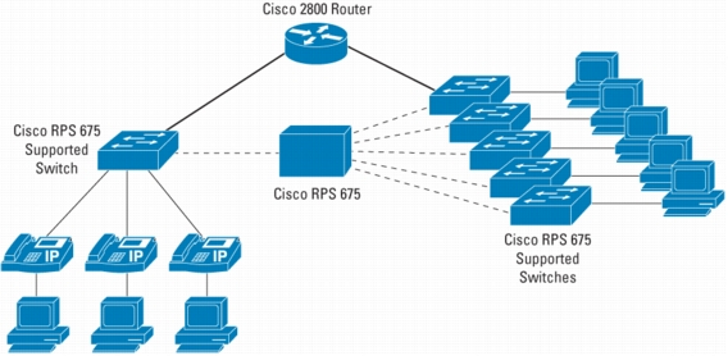
Cisco IP Phone Systems
Cost-Effective Solution
Cisco USB Console Cables are not only efficient but also budget-friendly. They provide a cost-effective alternative to expensive console servers or dedicated serial ports. This affordability ensures accessibility for businesses of all sizes, from burgeoning startups to established enterprises.
Compatibility Across Cisco Devices
Cisco boasts an extensive lineup of networking devices, and Cisco USB Console Cables are designed to be compatible with a diverse range of Cisco equipment. Whether you’re working with routers, switches, firewalls, or other Cisco devices, these cables guarantee seamless connectivity and configuration.
Choosing the Right Cisco USB Console Cable
Selecting the appropriate Cisco USB Console Cable is paramount for effective network management. Let’s explore the key factors to consider when making your selection.
- Cable Type and Compatibility
Cisco USB Console Cables come in various types, including Mini USB to RJ45, Micro USB to RJ45, and USB Type-C to RJ45. Ensure compatibility with your computer and Cisco device.

USB Cisco Console Cable USB to RJ45
- Cable Length
Opt for a cable length that aligns with your network setup. Longer cables offer flexibility, while shorter ones are more portable.
- Build Quality
Prioritize cables with robust connectors and high-quality materials to ensure durability and reliability.
- Supported Operating Systems
Confirm that the cable is compatible with your computer’s operating system to avoid compatibility issues.
Navigating the World of Cisco USB Console Cables
When it comes to selecting the ideal Cisco USB Console Cable to suit your specific needs, you’ll encounter various options tailored to different requirements:
1. Standard Cisco USB Console Cables
Standard Cisco USB Console Cables are the default choice for most IT professionals. They offer straightforward connectivity and are compatible with a wide array of Cisco devices, ensuring versatility and reliability.
2. Mini Cisco USB Console Cables
For situations where space is at a premium or a more portable solution is required, Mini Cisco USB Console Cables provide a compact and efficient option. They are particularly valuable for on-the-go IT tasks.

Phone Systems for Small Business
3. High-Speed Cisco USB Console Cables
When speed is of the essence, high-speed Cisco USB Console Cables step in. These cables offer faster data transfer rates, reducing configuration and troubleshooting time.
4. Cisco USB to RJ45 Console Cables
In scenarios where connecting to RJ45 console ports is essential, Cisco USB to RJ45 Console Cables deliver a seamless solution. They provide versatility and compatibility with a variety of devices.
How to Connect Cisco Console Cables USB to RJ45
Connecting Cisco USB Console Cables is a straightforward process that allows you to establish a console connection to Cisco networking devices such as routers, switches, or firewalls using a USB interface. Here’s a step-by-step guide on how to connect Cisco USB Console Cables:
Materials Needed:
- Cisco USB Console Cable (usually provided with the Cisco device)
- A Cisco networking device (router, switch, or firewall)
- A computer or laptop with a USB port
- Terminal emulation software (e.g., PuTTY, Tera Term, or Cisco’s own terminal emulation software)
Steps:
- Locate the USB Console Port: First, identify the USB console port on your Cisco networking device. It is typically labeled “CON” or “CONSOLE.” The USB port is rectangular and will fit the USB connector from your cable.
- Connect the USB Console Cable: Plug the USB connector from the Cisco USB Console Cable into an available USB port on your computer or laptop. Make sure it is securely connected.
- Connect the RJ-45 End: On the other end of the Cisco USB Console Cable, you will find an RJ-45 connector. Connect this RJ-45 end to the console port on your Cisco networking device. Ensure it is firmly inserted.
- Install the Necessary Drivers (if required): Depending on your operating system, you may need to install drivers for the USB console cable. Many modern operating systems, such as Windows 10, will automatically detect and install the required drivers. If not, you may need to visit the Cisco website and download the appropriate drivers for your operating system.
- Open Terminal Emulation Software: Launch your chosen terminal emulation software on your computer. Ensure that the settings for the serial connection are as follows:
- Baud rate: 9600 (this is the default for most Cisco devices)
- Data bits: 8
- Parity: None
- Stop bits: 1
- Flow control: None
- Select the Correct Serial Port: In your terminal emulation software, select the appropriate serial port where the USB console cable is connected. This will usually be labeled as “USB Serial Port” or something similar.
- Power Up the Cisco Device: Power on or restart your Cisco networking device. As it boots up, you should see the system messages and prompts displayed in your terminal emulation software.
- Log In: Once you see the device’s prompt, you can log in with your credentials (if required). You now have access to the device’s command-line interface (CLI) and can configure or troubleshoot as needed.
That’s it! You’ve successfully connected a Cisco USB Console Cable to your networking device, allowing you to manage and configure it via a console connection from your computer.
Sourcing Cisco USB Console Cables
When you’re ready to invest in Cisco USB Console Cables, you have multiple avenues for procuring them:
- Cisco Official Website: Cisco’s official website offers an extensive selection of Cisco USB Console Cables. This is often the most reliable source for authentic products and the latest models.
- Authorized Cisco Resellers: Numerous authorized Cisco resellers stock a diverse range of Cisco USB Console Cables. Purchasing from authorized sources ensures product authenticity.
- Online Retailers: Leading online retailers, including Amazon and eBay, present a vast array of Cisco USB Console Cables. Be sure to peruse product descriptions and reviews to make an informed choice.
- IT Supply Stores: Local IT supply stores and electronics retailers may carry Cisco USB Console Cables. Visiting these stores allows you to inspect the cables in person and receive expert guidance.
______________________________
Click to See the Top Rated Cisco VoIP Phones in our Buyers Guide
______________________________
Frequently Asked Questions (FAQs)
Q: Can I use Cisco USB Console Cables with non-Cisco devices?
A: While primarily designed for Cisco equipment, these cables may work with other devices, although compatibility is not guaranteed.
Q: What software is required to use Cisco USB Console Cables?
A: Cisco devices often require terminal emulation software such as PuTTY or Tera Term to establish a USB Console Cable connection.
Q: Are there security considerations when using Cisco USB Console Cables?
A: It’s crucial to employ Cisco USB Console Cables in a secure environment and adhere to network security best practices.
Q: Can I extend the length of a Cisco USB Console Cable using adapters or extensions?
A: While possible, using adapters or extensions may impact cable performance and is not recommended for critical configurations.
Q: Are there alternatives to Cisco USB Console Cables?
A: Yes, other manufacturers produce similar cables, but compatibility and performance may vary.
Q: How can I troubleshoot connectivity issues with Cisco USB Console Cables?
A: Common troubleshooting steps include checking cable connections, verifying correct driver installations, and ensuring software settings are configured accurately.
In summary, Cisco USB Console Cables are pivotal for efficient network administration, offering streamlined connectivity, plug-and-play simplicity, cost-effectiveness, and compatibility with a broad spectrum of Cisco devices. Whether you opt for standard, mini, high-speed, or USB to RJ45 cables, you’re bound to elevate your IT infrastructure’s connectivity and productivity.
CiscoUserGuide.com is a participant in the Amazon Services LLC Associates Program, an affiliate advertising program designed to provide a means for sites to earn advertising fees by advertising and linking to amazon.com and other Amazon sites.
6 Wireless Headsets for Cisco Phones in 2024: Unleash Wireless Freedom
Welcome to the future of telecommunication! In 2024, as businesses continue to adapt to changing work environments and embrace the flexibility of remote and hybrid setups, the demand for reliable and versatile communication tools has never been higher. Among the essential devices in this landscape, Cisco phones stand out as stalwarts of professional communication, offering unparalleled performance and features. But what truly complements these phones and empowers users with untethered freedom? The answer lies in the world of wireless headsets.
In our quest to uncover the best solutions for seamless communication, we’ve scoured the market to present you with the top six wireless headsets tailor-made for Cisco phones. As you embark on this journey with us, we’ll delve into the intricate details of these headsets, exploring their features, performance, and the real-world experiences of users who have put them to the test. All the headsets featured here are readily available for purchase on Amazon, ensuring accessibility for professionals seeking enhanced productivity, clear communication, and unmatched convenience.
Whether you’re a business executive, a customer service representative, or anyone seeking an upgrade to your Cisco phone setup, this article is your guide to making a well-informed decision. Let’s dive into the future of telephony and discover the perfect wireless headset companion for your Cisco phone in 2024.
The 6 Best Wireless Headset for Cisco Phone to Buy in 2024
Image |
Model |
|
|---|---|---|
1 |
 |
All Day Battery
Jabra Evolve 75 UC, Stereo |
2 |
 |
Convertible (3 Wearing Styles)
Plantronics CS540, Mono |
3 |
 |
Industry-Leading Wireless PerformanceJabra Evolve 65 UC, Mono |
4 |
 |
Up to 350 Feet
Leitner LH270, Single-Ear |
5 |
 |
Up to 300 FeetJabra PRO 920 Mono |
6 |
 |
Multi-Device Wireless Headset System
Plantronics Savi W720 |
Tips for Buying Wireless Headset for Cisco VoIP Phone
When it comes to purchasing wireless headsets for Cisco IP phones, there are several important factors to consider to ensure you make the right choice. These headsets play a crucial role in enhancing your communication experience, whether you’re working from home, in an office, or on the move. Here are some valuable tips to help you make an informed decision:
- Compatibility: Ensure that the wireless headset you choose is fully compatible with your Cisco phone model. Cisco phones can vary, and not all headsets work seamlessly with every model. Check for compatibility information in the headset’s product description or contact the manufacturer’s customer support if you’re unsure.
- Wireless Technology: Consider the wireless technology used by the headset. Bluetooth and DECT (Digital Enhanced Cordless Telecommunications) are two common options. Bluetooth headsets offer flexibility and are often suitable for mobile devices as well, while DECT headsets typically provide better range and call quality for office environments.
- Noise Cancellation: Look for headsets with noise-canceling features, especially if you work in a noisy environment or take important calls regularly. Active noise cancellation (ANC) technology can significantly improve call clarity by reducing background noise.
- Comfort and Fit: Comfort is essential, especially for long conference calls or extended work hours. Look for headsets with adjustable headbands, cushioned ear cups, and a lightweight design. A comfortable fit ensures you can wear the headset for extended periods without discomfort.
- Battery Life: Check the battery life of the headset. Longer battery life means less frequent charging, which is crucial for uninterrupted communication. Some headsets offer quick charge features, allowing you to get back to work quickly.
- Audio Quality: Pay close attention to the audio quality of the headset. Clear, crisp sound is vital for effective communication. Look for headsets with high-definition audio, echo cancellation, and wideband audio support.
- Range: If you need to move around while on calls, consider the wireless range of the headset. A longer range provides more flexibility, allowing you to roam within your workspace without losing the connection.
- Multipoint Connectivity: Some headsets offer multipoint connectivity, allowing you to connect to multiple devices simultaneously, such as your Cisco phone and a mobile phone. This can be convenient for managing both work and personal calls.
- Microphone Quality: A good-quality microphone is essential for clear voice transmission. Look for headsets with noise-canceling microphones that pick up your voice while minimizing background noise.
- Warranty and Support: Check the warranty and customer support options provided by the headset manufacturer. A reliable warranty and responsive customer support can be invaluable if you encounter any issues with your headset.
- User Reviews: Read user reviews and ratings on reputable online retailers like Amazon to get insights into real-world experiences with the headset you’re considering. User feedback can help you identify any potential issues or advantages.
- Price and Budget: Finally, consider your budget. While it’s important to invest in a high-quality headset that meets your needs, there are options available at various price points. Balance your requirements with your budget to find the best value for your money.
By following these tips, you can confidently choose a wireless headset for your Cisco phone that enhances your communication experience and helps you stay productive in any work setting.
1. Jabra Evolve 75 UC, Stereo
The Jabra Evolve 75 UC Stereo Wireless Headset is a high-quality audio accessory designed for Cisco VoIP Phones and offers a range of features that enhance communication and convenience. Here are five main characteristics of this headset:
- Wireless Connectivity: The Jabra Evolve 75 UC offers wireless connectivity, allowing users to move freely within a generous range while staying connected to their Cisco VoIP Phone. This wireless freedom enhances mobility and flexibility in the workspace.
- Stereo Sound: With stereo sound capabilities, this headset provides a rich and immersive audio experience. The dual speakers deliver clear and high-quality audio for both voice calls and multimedia applications, ensuring an excellent audio experience.
- Active Noise Cancellation (ANC): The headset features active noise cancellation technology, which effectively reduces background noise, ensuring that users can focus on their conversations without distractions. ANC enhances call clarity and concentration.
- Unified Communications (UC) Compatibility: Designed for UC environments, the Jabra Evolve 75 UC is compatible with a wide range of UC platforms, including Cisco VoIP Phones. This compatibility ensures seamless integration with communication and collaboration tools.
- Long Battery Life: The headset boasts an impressive battery life, allowing for extended use throughout the workday. Users can enjoy hours of talk time and multimedia playback on a single charge, reducing the need for frequent recharging.
Overall, the Jabra Evolve 75 UC Stereo Wireless Headset offers wireless convenience, high-quality stereo sound, noise cancellation, compatibility with UC platforms, and long-lasting battery life—all of which contribute to an exceptional communication experience with Cisco VoIP Phones.
Jabra Evolve 75 UC Review and User Manual
| – |
Pros:
Cons:
|
2. Plantronics CS540, Mono
The Plantronics CS540 Wireless Headset, designed for Cisco VoIP Phones, is a versatile and reliable communication accessory. Here are five main characteristics of this headset:
- Wireless DECT Technology: The Plantronics CS540 utilizes Digital Enhanced Cordless Telecommunications (DECT) technology, providing a wireless range that allows users to move around freely while staying connected to their Cisco VoIP Phone. This wireless convenience enhances productivity and mobility in the workplace.
- Convertible Design: The headset features a convertible design, allowing users to wear it in multiple ways—over the ear, over the head, or behind the neck. This flexibility accommodates different preferences and ensures a comfortable fit.
- Single Ear (Mono) Configuration: With a single earpiece (mono), this headset is designed for users who prefer to keep one ear free to stay aware of their surroundings while on calls. It offers a balanced combination of communication and environmental awareness.
- Noise-Canceling Microphone: The CS540 headset includes a noise-canceling microphone that effectively reduces background noise, ensuring clear and uninterrupted conversations. The microphone’s noise-canceling feature enhances call clarity and minimizes distractions.
- Intuitive Call Controls: The headset comes equipped with intuitive call controls, including answer/end call buttons and volume adjustment. These controls are conveniently located on the headset, allowing users to manage calls with ease and efficiency.
The Plantronics CS540 Wireless DECT Headset, with its wireless DECT technology, convertible design, single ear configuration, noise-canceling microphone, and user-friendly call controls, offers a versatile and comfortable solution for communication with Cisco VoIP Phones. It is suitable for professionals who value mobility and clear audio quality in their work.
Plantronics CS540 Review and User Manual
| – |
Pros:
Cons:
|
3. Jabra Evolve 65 UC, Mono
The Jabra Evolve 65 UC Wireless Headset, designed for Cisco IP Phones, offers a range of features that enhance communication and convenience. Here are five main characteristics of this mono headset:
- Wireless Connectivity: The Jabra Evolve 65 UC provides wireless connectivity, allowing users to move freely within a generous range while remaining connected to their Cisco VoIP Phone. This wireless freedom enhances mobility and flexibility in the workspace.
- Mono Sound: The headset features mono sound capabilities, with a single earpiece, ideal for users who prefer to keep one ear free to stay aware of their surroundings while on calls. It provides clear and high-quality audio for voice calls and multimedia applications.
- Unified Communications (UC) Compatibility: Designed for UC environments, the Jabra Evolve 65 UC is compatible with a wide range of UC platforms, including Cisco VoIP Phones. This compatibility ensures seamless integration with communication and collaboration tools.
- Noise-Canceling Microphone: The headset includes a noise-canceling microphone that effectively reduces background noise, ensuring that users can focus on their conversations without distractions. The microphone’s noise-canceling feature enhances call clarity and minimizes unwanted sounds.
- Long Battery Life: With a long-lasting battery, the headset offers extended talk time and multimedia playback on a single charge. This reduces the need for frequent recharging, allowing users to stay connected throughout their workday.
Overall, the Jabra Evolve 65 UC Wireless Headset provides wireless convenience, mono sound, UC compatibility, a noise-canceling microphone, and long battery life—making it a valuable communication tool for professionals using Cisco VoIP Phones. Its features contribute to an efficient and clear communication experience.
Jabra Evolve 65 UC Review and User Manual
| – |
Pros:
Cons:
|
4. Leitner LH270, Single-Ear
The Leitner LH270 Premium Lite Single-Ear Wireless Office Headset, designed for Cisco VoIP Phones, offers a range of features tailored for professional communication. Here are five main characteristics of this headset:
- Wireless Freedom: The Leitner LH270 provides wireless connectivity, allowing users to move around their workspace without being tethered to their Cisco VoIP Phone. This wireless freedom enhances mobility and productivity.
- Single-Ear Design: Featuring a single-ear design, this headset allows users to maintain awareness of their surroundings while engaged in calls. It provides clear audio to one ear, making it suitable for users who need to multitask during conversations.
- Noise-Canceling Microphone: The headset is equipped with a noise-canceling microphone that effectively reduces background noise. This feature ensures that users’ voices are transmitted clearly and that distractions are minimized for both parties on the call.
- Long Battery Life: With an extended battery life, the LH270 headset allows for hours of continuous use on a single charge. Users can rely on its longevity throughout their workday without the need for frequent recharging.
- Dedicated Call Controls: The headset comes with dedicated call control buttons, such as answer/end call and volume adjustment, placed conveniently on the headset itself. These controls provide users with easy and quick access to manage their calls without reaching for their phone.
The Leitner LH270 Premium Lite Single-Ear Wireless Office Headset offers wireless convenience, a single-ear design, noise-canceling microphone, long battery life, and intuitive call controls. These characteristics make it a valuable tool for professionals seeking a hands-free and efficient communication experience with their Cisco VoIP Phones.
Leitner LH270 Review and User Manual
| – |
Pros:
Cons:
|
5. Jabra PRO 920 Mono
The Jabra PRO 920 Mono headset, designed for Cisco IP Phones, offers a range of features tailored for professional communication. Here are five main characteristics of this headset:
- Wireless Freedom: The Jabra PRO 920 Mono provides wireless connectivity, allowing users to move around their workspace while remaining connected to their Cisco VoIP Phone. This wireless freedom enhances mobility and productivity.
- Mono Sound: The headset features a single-ear design, ideal for users who prefer to keep one ear free to stay aware of their surroundings during calls. It provides clear and high-quality mono audio for voice calls.
- Noise-Canceling Microphone: Equipped with a noise-canceling microphone, the headset effectively reduces background noise. This feature ensures that users’ voices are transmitted clearly, even in noisy environments, enhancing call clarity.
- Dedicated Call Controls: The headset includes dedicated call control buttons, such as answer/end call and volume adjustment, located conveniently on the headset. These controls allow users to manage calls with ease and efficiency.
- Plug-and-Play Compatibility: The Jabra PRO 920 Mono is designed for plug-and-play compatibility with Cisco VoIP Phones, making setup quick and hassle-free. Users can start using the headset with their Cisco phone without the need for complex configurations.
Overall, the Jabra PRO 920 Mono headset offers wireless convenience, a single-ear design, noise-canceling microphone, intuitive call controls, and easy plug-and-play compatibility with Cisco VoIP Phones. These characteristics make it a valuable communication tool for professionals seeking an efficient and clear communication experience.
Jabra PRO 920 Review and User Manual
| – |
Pros:
Cons:
|
6. Plantronics Savi W720
The Plantronics Savi W720 Multi-Device Wireless Headset System, designed for Cisco VoIP Phones, offers a wide range of features to enhance communication and versatility. Here are five main characteristics of this headset system:
- Multi-Device Connectivity: The Savi W720 allows users to connect to multiple devices simultaneously, such as a Cisco VoIP Phone, PC, and mobile phone. This multi-device connectivity enables users to manage calls from different sources seamlessly.
- Wireless Freedom: With wireless connectivity, users can move freely around their workspace while staying connected to their Cisco VoIP Phone. The headset system offers a generous range, providing mobility and flexibility.
- Dual Ear Design: Featuring a dual-ear (binaural) design, this headset system covers both ears, providing a focused and immersive audio experience. It is ideal for users who require full concentration on calls or multimedia applications.
- Noise-Canceling Microphone: The headset system includes a noise-canceling microphone that effectively reduces background noise. This feature ensures that users’ voices are transmitted clearly, even in noisy environments, enhancing call quality.
- Wideband Audio: The Savi W720 supports wideband audio, delivering high-definition voice quality. This feature enhances the clarity and richness of voice calls, making conversations more natural and lifelike.
In addition to these characteristics, the Plantronics Savi W720 Multi-Device Wireless Headset System offers features such as intuitive call controls, comfortable wearing options, and a US warranty. These qualities make it a versatile and efficient communication solution for professionals using Cisco IP Phones.
Plantronics Savi W720 Review and User Manual
| – |
Pros:
Cons:
|
Unveiling the Benefits of Wireless Headsets for Cisco Phones
In the dynamic realm of business, effective communication is paramount. Cisco phones have been a preferred choice for seamless communication in corporate settings. To further enhance this experience, wireless headsets designed for Cisco phones have gained popularity.
1. Unmatched Mobility and Convenience
Wireless headsets for Cisco phones offer the freedom to move around your office or workspace without being tethered to your desk. This newfound mobility allows for multitasking and seamless collaboration while on calls, eliminating the hassles of tangled cords and limited range.
2. Boosted Productivity
In the fast-paced corporate world, time is precious. Wireless headsets for Cisco phones streamline call management, enabling you to answer and make calls swiftly. This translates into heightened productivity as you can efficiently juggle calls while tackling other tasks.
3. Crisp Audio Quality
In professional communication, audio clarity is non-negotiable. Wireless headsets designed for Cisco phones prioritize audio quality, ensuring every conversation is clear and concise. Bid farewell to the frustrations of distorted sound and miscommunications, allowing for more effective conversations.

4. Noise Cancellation Technology
The modern office can be noisy, with distractions aplenty. Wireless headsets equipped with noise cancellation technology come to the rescue by filtering out unwanted sounds. Whether it’s a bustling call center or a busy open office, noise cancellation ensures private and distraction-free conversations.
Types of Wireless Headsets
When it comes to wireless headsets, there are several options available, each catering to specific needs. Here are some common types:
1. Bluetooth Headsets
Bluetooth headsets are a popular choice due to their compatibility with various devices, including Cisco phones. They’re versatile and easy to use, making them ideal for professionals on the go.
2. DECT Wireless Headsets
DECT (Digital Enhanced Cordless Telecommunications) headsets are known for their excellent range and call quality. They offer a dedicated wireless connection for interference-free conversations.
3. Convertible Headsets
Convertible headsets are designed to adapt to different wearing styles, allowing users to switch between over-the-ear, over-the-head, or behind-the-neck configurations.
4. Monaural vs. Binaural Headsets
Choose between monaural (single earpiece) and binaural (dual earpiece) headsets based on your preference and working environment.

5. Noise-Canceling Technology
Consider headsets with noise-canceling features to eliminate background noise and enhance call clarity.
Compatibility with Cisco Phones
Choosing the right wireless headset for your Cisco phone hinges on compatibility. Not all headsets seamlessly integrate with Cisco phones, making it vital to select the appropriate one. Cisco phones are renowned for their versatility, and fortunately, several wireless headsets are compatible.
1. Cisco 500 Series Compatibility
The Cisco 500 series is a favorite in corporate settings, lauded for its robust features and reliability. When opting for a wireless headset for this series, ensure it explicitly mentions compatibility with Cisco 500 series phones for a hassle-free setup.
2. Cisco 8800 Series Compatibility
For businesses employing the Cisco 8800 series, compatibility is equally pivotal. Wireless headsets tailored for Cisco 8800 series phones often boast dedicated features that enhance the user experience, such as programmable buttons for swift call management.
3. Compatibility with Cisco Unified IP Phones
If your organization relies on Cisco Unified IP Phones, choose wireless headsets explicitly designed for these models. Compatibility guarantees access to all advanced features of your Cisco phone through the headset, creating a seamless communication experience.
Setting Up Your Wireless Headset with a Cisco Phone
Now that you’ve chosen the perfect wireless headset for your Cisco phone, let’s proceed with the setup. Follow these steps for a smooth installation process:
1. Charging Your Headset
Begin by ensuring your wireless headset is fully charged. Most wireless headsets come with a charging base or cable. Allow it to charge for the recommended duration, usually a few hours, before proceeding.
2. Pairing with Your Cisco Phone
Pairing your wireless headset with your Cisco phone is usually straightforward. Consult the user manual provided with your headset for step-by-step instructions. Typically, it involves activating Bluetooth on your Cisco phone and placing your headset into pairing mode. Once paired, you’re ready to make and receive calls wirelessly.
3. Testing the Connection
After successful pairing, it’s essential to test the connection to ensure everything is functioning correctly. Make a test call to a colleague or your organization’s support line to verify that audio is clear, and you can hear and speak without issues.
Troubleshooting Common Issues
While wireless headsets for Cisco phones are generally reliable, occasional issues may arise. Here are some common problems and their solutions:
1. Connectivity Problems
If you encounter connectivity issues, attempt to re-pair your headset with your Cisco phone. Ensure both devices have Bluetooth enabled and are within the recommended range for a stable connection.
2. Audio Quality Problems
Should you experience audio quality issues, inspect the microphone and speaker for obstructions or damage. Additionally, ensure your headset is fully charged, as low battery levels can affect audio quality.
3. Background Noise
If background noise remains a concern despite noise cancellation technology, explore adjusting the settings on your wireless headset or relocating to a quieter environment.
Frequently Asked Questions (FAQs)
Q: Are wireless headsets compatible with all Cisco phone models?
A: Wireless headsets come in various models, so it’s essential to check compatibility with your specific Cisco phone model.
Q: Can I use a Bluetooth headset with my Cisco phone?
A: Yes, many Bluetooth headsets are compatible with Cisco phones. Ensure your phone has Bluetooth capabilities.
Q: Do wireless headsets offer noise-canceling features?
A: Many wireless headsets come equipped with noise-canceling technology to enhance call quality.
Q: How long does the battery of a wireless headset typically last?
A: The battery life of wireless headsets varies, but it can range from several hours to an entire workday. Check the specifications for details.
Q: Can I use a wireless headset with other devices besides my Cisco phone?
A: Yes, wireless headsets with Bluetooth connectivity can typically be paired with other devices such as smartphones and computers.
Q: Are there budget-friendly options for wireless headsets?
A: Yes, there are budget-friendly wireless headsets available that offer good quality and essential features.
Conclusion
In conclusion, integrating wireless headsets with Cisco phones delivers a host of benefits, from enhanced mobility to impeccable audio quality. Always consider compatibility with your specific Cisco phone model when selecting a wireless headset. Follow setup instructions meticulously for a seamless experience.
Investing in a top-tier wireless headset can significantly elevate communication within your organization, resulting in increased productivity and improved collaboration. Say goodbye to tangled cords and embrace a more efficient and convenient way of handling calls with wireless headsets for Cisco phones.
CiscoUserGuide.com is a participant in the Amazon Services LLC Associates Program, an affiliate advertising program designed to provide a means for sites to earn advertising fees by advertising and linking to amazon.com and other Amazon sites.
15 Best Wired Cisco Phone Headsets for Crisp Communication in 2024
In the fast-paced world of business and communication, clarity and precision are paramount. For professionals who rely on Cisco IP phones as their primary communication tool, having the right headset can make all the difference. In 2024, as we continue to adapt to evolving work environments, the need for crisp and efficient communication remains unchanged. That’s where the “15 Best Wired Cisco Phone Headsets for Crisp Communication in 2024” come into play.
In this comprehensive guide, we delve into the world of wired Cisco phone headsets, dissecting their features, functionalities, and performance to help you make an informed choice. Whether you’re in a bustling office, working remotely, or managing a team across borders, the right headset can elevate your communication experience to new heights.
The 15 Best Wired Cisco Phone Headsets to Buy in 2024
Tips for Buying Wired Cisco Phone Headsets
Our team of experts has meticulously researched and reviewed an array of wired Cisco phone headsets, evaluating their audio quality, comfort, durability, and compatibility with Cisco IP phones. We understand that each professional has unique needs and preferences, so our list encompasses a diverse range of options to cater to every requirement.
From noise-canceling technology that drowns out distractions to comfortable designs that support all-day wear, we’ve left no stone unturned in our quest to find the best headsets for you. Whether you’re a seasoned executive, a call center professional, or someone who simply values crystal-clear conversations, our curated selection has something for everyone.
So, if you’re ready to upgrade your communication game and discover the top-notch wired Cisco phone headsets that 2024 has to offer, join us on this journey through the world of audio excellence. Your next level of crisp and efficient communication awaits!
1. Jabra Evolve 40 Professional Wired Headset
The Jabra Evolve 40 Professional Wired Headset is a high-quality headset designed for professional use. Here are its main characteristics:
- Wired Connectivity: The Jabra Evolve 40 is a wired headset, ensuring a stable and reliable connection to your device, such as a computer or desk phone.
- Premium Sound Quality: It delivers clear and high-quality audio for both voice calls and multimedia, making it suitable for conference calls, music, and multimedia applications.
- Noise-Canceling Microphone: The headset features a noise-canceling microphone that reduces background noise, ensuring crystal-clear conversations even in noisy environments.
- Comfortable Design: Designed for all-day comfort, the headset features cushioned ear cushions and an adjustable headband for a secure and comfortable fit.
- Integrated Call Controls: The headset includes in-line call controls for easy call management, including answering and ending calls, adjusting volume, and muting the microphone.
- Integrated Busy Light: It comes with an integrated busy light that signals to colleagues when you are on a call, reducing interruptions in the workplace.
- Plug-and-Play Compatibility: The Jabra Evolve 40 is compatible with various platforms and devices, making it easy to set up and use without the need for additional drivers or software.
- USB and 3.5mm Connectivity: It offers versatile connectivity options with both USB and 3.5mm jack, allowing you to use it with computers, smartphones, and other devices.
- Active Noise Cancellation (ANC) Option: Some models of the Evolve 40 offer active noise cancellation for an even quieter and more focused audio experience.
- Optimized for Unified Communications: The headset is optimized for use with unified communications (UC) platforms, ensuring seamless integration with UC applications and services.
- Travel-Friendly Design: The foldable earcups and included travel pouch make it easy to transport the headset, making it ideal for professionals on the go.
- Durability: Built with high-quality materials, the Jabra Evolve 40 is designed to withstand daily use and provide long-lasting performance.
- Optional Accessories: Jabra offers optional accessories, including a charging stand and a busy light indicator, to enhance the headset’s functionality.
- Wide Compatibility: It is compatible with a wide range of communication and collaboration applications, making it a versatile choice for professional communication.
- Acoustic Shock Protection: The headset features acoustic shock protection to safeguard users’ hearing from sudden loud noises.
The Jabra Evolve 40 Professional Wired Headset is a reliable and feature-rich headset suitable for professionals who require clear and comfortable communication in various work environments. Its noise-canceling microphone, comfortable design, and compatibility with multiple devices make it a valuable tool for professionals in office and remote settings.
Jabra Evolve 40 Review and User Manual
| – |
Pros:
Cons:
|
2. AGPTEK Corded Binaural Headset
The AGPTEK Corded Binaural Headset with 4-Pin RJ9 Connector is a versatile and reliable headset designed for use with Cisco phones and other compatible devices. Here are its main characteristics:
- Binaural Design: This headset features a binaural (two-ear) design, providing users with stereo sound for a more immersive audio experience.
- Compatible with the following Cisco IP Phones: 7902, 7905, 7905G, 7906G, 7910, 7910+SW 7911, 7912
- 4-Pin RJ9 Connector: The headset is equipped with a 4-pin RJ9 connector, which is compatible with many Cisco IP phones and other devices with RJ9 headset jacks.
- Noise-Canceling Microphone: It comes with a noise-canceling microphone that reduces background noise, ensuring clear and uninterrupted conversations, even in noisy environments.
- Adjustable Boom Arm: The flexible and adjustable boom arm allows users to position the microphone for optimal voice pickup and comfort.
- Comfortable Design: Designed for extended use, the headset features cushioned ear pads and an adjustable headband, ensuring a comfortable fit during long calls or work sessions.
- Inline Volume Control: The headset includes an inline volume control and mute switch, allowing users to adjust audio levels and mute the microphone quickly.
- Durable Build: Built with durability in mind, the headset is constructed with high-quality materials, making it suitable for daily use in professional environments.
- Plug-and-Play Setup: The AGPTEK Corded Binaural Headset is easy to set up and use, requiring no additional drivers or software installations for compatibility with compatible devices.
- Wide Compatibility: While designed for Cisco phones, it may also be compatible with other phones and devices equipped with an RJ9 headset jack, offering versatility.
- Hands-Free Convenience: With a headset like this, users can enjoy hands-free communication, which can enhance productivity and multitasking capabilities.
- Clear Audio: The headset delivers clear and high-quality audio, making it suitable for voice calls, conferencing, and multimedia applications.
- Cord Length: The headset typically comes with an ample cord length, allowing users to move around their workspace comfortably.
- Professional Appearance: It has a professional appearance suitable for office and business environments.
- Affordability: This type of headset often offers a cost-effective solution for businesses seeking reliable communication tools.
- Replaceable Parts: Some models may offer replaceable parts, allowing for easy maintenance and extending the headset’s lifespan.
The AGPTEK Corded Binaural Headset with 4-Pin RJ9 Connector is a practical and comfortable choice for users who require a hands-free communication solution, particularly when using Cisco IP phones and similar devices. Its noise-canceling microphone, comfortable design, and compatibility with various communication systems make it a valuable asset for professional communication needs.
| – |
Pros:
Cons:
|
3. Plantronics Blackwire 3220
The Plantronics Blackwire 3220 is a versatile wired headset designed for professional communication and multimedia applications. Here are its main characteristics:
- Wired Connectivity: The Blackwire 3220 features a reliable wired connection via USB or 3.5mm audio jack, ensuring stable and consistent audio quality.
- Stereo Sound: This headset offers stereo sound, delivering clear and immersive audio for multimedia content, voice calls, and conferencing.
- Noise-Canceling Microphone: Equipped with a noise-canceling microphone, it effectively reduces background noise, ensuring clear and uninterrupted conversations.
- Inline Controls: The inline controls allow users to manage calls, adjust volume, mute the microphone, and answer/end calls with ease, enhancing user convenience.
- Comfortable Design: Designed for all-day comfort, it features cushioned ear cushions and an adjustable headband, ensuring a secure and comfortable fit during extended use.
- Foldable Design: The earcups are foldable, making it easy to store and transport the headset, which is especially useful for professionals on the go.
- Plug-and-Play Compatibility: The Blackwire 3220 is compatible with a wide range of devices, including computers, smartphones, and tablets, offering a plug-and-play experience without the need for additional drivers.
- Dynamic EQ: This feature automatically adjusts audio settings to provide the best sound quality for voice calls, music, and multimedia applications.
- Wide Compatibility: It is compatible with leading unified communications platforms, making it a suitable choice for professional environments that rely on these platforms.
- Durability: Built with durability in mind, it is designed to withstand daily use and provide long-lasting performance.
- Optional Accessories: Plantronics offers optional accessories, such as a carrying case, to enhance the headset’s portability and protection.
- Affordability: The Blackwire 3220 offers an affordable solution for businesses and professionals seeking high-quality audio and communication tools.
- Acoustic Shock Protection: It includes acoustic shock protection to safeguard users’ hearing from sudden loud noises.
- Travel-Friendly: Its foldable design and optional accessories make it suitable for professionals who travel frequently for work.
- Noise Isolation: The padded ear cushions provide a degree of noise isolation, helping users focus on their calls and tasks in noisy environments.
- Lightweight Design: The headset’s lightweight build ensures comfort during long periods of wear.
The Plantronics Blackwire 3220 is a reliable and versatile headset suitable for professionals in various industries. Its noise-canceling microphone, comfortable design, and compatibility with a wide range of devices and platforms make it an excellent choice for both office-based and remote professionals who require clear and high-quality audio for their communication and multimedia needs.
Plantronics Blackwire 3220 Review and User Guide
| – |
Pros:
Cons:
|
4. Jabra Evolve 20 UC Wired Headset
The Jabra Evolve 20 UC Wired Headset for Cisco IP Phone is a high-quality headset designed to enhance communication and productivity in professional settings. Here are its main characteristics:
- Wired Connectivity: The Jabra Evolve 20 UC headset features a reliable wired connection via USB, ensuring a stable and consistent audio experience.
- Optimized for Cisco IP Phones: This headset is specifically optimized for use with Cisco IP phones, offering seamless compatibility and integration.
- Stereo Sound: It provides stereo sound, delivering clear and immersive audio for voice calls, multimedia content, and conferencing.
- Noise-Canceling Microphone: Equipped with a noise-canceling microphone, it effectively reduces background noise, ensuring crystal-clear conversations even in noisy environments.
- In-Line Call Controls: The in-line controls allow users to answer/end calls, adjust volume, and mute the microphone directly from the headset, enhancing user convenience.
- Comfortable Design: Designed for extended wear, it features cushioned ear cushions and an adjustable headband, providing a comfortable and secure fit throughout the workday.
- Plug-and-Play Compatibility: The Evolve 20 UC is compatible with various devices, including Cisco IP phones and computers, offering a plug-and-play experience without the need for additional drivers.
- Wide Compatibility: It is certified for leading unified communications (UC) platforms, ensuring compatibility with popular communication and collaboration applications.
- Durability: Built to withstand daily use, it is designed with high-quality materials to provide long-lasting performance.
- Acoustic Shock Protection: The headset includes acoustic shock protection to safeguard users’ hearing from sudden loud noises.
- Travel-Friendly: Its lightweight and foldable design make it easy to transport and store, making it suitable for professionals on the go.
- Affordability: The Evolve 20 UC offers a cost-effective solution for businesses and professionals seeking high-quality audio and communication tools.
- Integrated Busy Light: Some models of the Evolve 20 UC include an integrated busy light that signals to colleagues when the user is on a call, reducing interruptions in the workplace.
- Travel Pouch: Some variants may include a travel pouch for added convenience during transport.
- Optimized for Unified Communications: The headset is optimized for use with unified communications (UC) platforms, ensuring seamless integration with UC applications and services.
- Wideband Audio: It supports wideband audio, delivering clear and high-quality voice calls.
The Jabra Evolve 20 UC Wired Headset for Cisco IP Phone is an excellent choice for professionals seeking a reliable and optimized headset for Cisco IP phones and unified communications platforms. Its noise-canceling microphone, comfortable design, and compatibility with a range of devices and applications make it a valuable tool for enhancing communication and productivity in the workplace.
Jabra Evolve 20 UC Headset Review and Quick Start Guide
| – |
Pros:
Cons:
|
5. Plantronics Blackwire C5220 Wired
The Plantronics Blackwire C5220 Wired Headset for Cisco IP Phone is a versatile and high-quality headset designed to enhance communication and productivity in professional environments. Here are its main characteristics:
- Wired Connectivity: The Blackwire C5220 features a reliable wired connection via USB and 3.5mm audio jack, ensuring a stable and consistent audio experience.
- Optimized for Cisco IP Phones: This headset is optimized for use with Cisco IP phones, offering seamless compatibility and integration.
- Stereo Sound: It provides stereo sound, delivering clear and immersive audio for voice calls, multimedia content, and conferencing.
- Noise-Canceling Microphone: Equipped with a noise-canceling microphone, it effectively reduces background noise, ensuring crystal-clear conversations even in noisy environments.
- In-Line Call Controls: The in-line controls allow users to answer/end calls, adjust volume, and mute the microphone directly from the headset, enhancing user convenience.
- Comfortable Design: Designed for all-day comfort, it features cushioned ear cushions and an adjustable headband, providing a comfortable and secure fit throughout the workday.
- Plug-and-Play Compatibility: The Blackwire C5220 is compatible with various devices, including Cisco IP phones and computers, offering a plug-and-play experience without the need for additional drivers.
- Wide Compatibility: It is certified for leading unified communications (UC) platforms, ensuring compatibility with popular communication and collaboration applications.
- Durability: Built to withstand daily use, it is designed with high-quality materials to provide long-lasting performance.
- Acoustic Shock Protection: The headset includes acoustic shock protection to safeguard users’ hearing from sudden loud noises.
- Travel-Friendly: Its lightweight and foldable design make it easy to transport and store, making it suitable for professionals on the go.
- Affordability: The Blackwire C5220 offers a cost-effective solution for businesses and professionals seeking high-quality audio and communication tools.
- Integrated Busy Light: Some models of the Blackwire C5220 include an integrated busy light that signals to colleagues when the user is on a call, reducing interruptions in the workplace.
- Travel Pouch: Some variants may include a travel pouch for added convenience during transport.
- Optimized for Unified Communications: The headset is optimized for use with unified communications (UC) platforms, ensuring seamless integration with UC applications and services.
- Wideband Audio: It supports wideband audio, delivering clear and high-quality voice calls.
The Plantronics Blackwire C5220 Wired Headset for Cisco IP Phone is an excellent choice for professionals seeking a reliable and optimized headset for Cisco IP phones and unified communications platforms. Its noise-canceling microphone, comfortable design, and compatibility with a range of devices and applications make it a valuable tool for enhancing communication and productivity in the workplace.
Plantronics Blackwire C5220 Review and User Guide
| – |
Pros:
Cons:
|
6. AGPTEK Corded Monaural Headset
The AGPTEK Corded Monaural Headset with 4-Pin RJ9 for Cisco VoIP Phone is a practical and efficient headset designed for professional communication needs. Here are its main characteristics:
- Monaural Design: This headset features a monaural (single-ear) design, allowing users to focus on calls and conversations while remaining aware of their surroundings.
- Compatibility with Cisco VoIP Phones: 7902, 7905, 7905G, 7906G, 7910, 7910+SW 7911, 7912. Specifically designed for use with Cisco VoIP phones, it ensures seamless compatibility and integration with Cisco communication systems.
- 4-Pin RJ9 Connector: Equipped with a 4-pin RJ9 connector, it securely connects to Cisco VoIP phones, ensuring a stable and reliable connection.
- Noise-Canceling Microphone: The headset includes a noise-canceling microphone that effectively reduces background noise, ensuring clear and uninterrupted conversations, even in noisy environments.
- Adjustable Boom Arm: Featuring a flexible and adjustable boom arm, users can position the microphone for optimal voice pickup and comfort.
- Comfortable Design: Designed for extended wear, it includes cushioned ear pads and an adjustable headband, ensuring a comfortable fit during long calls or work sessions.
- In-Line Call Controls: The headset includes in-line call controls, allowing users to answer/end calls, adjust volume, and mute the microphone conveniently from the headset.
- Durable Build: Constructed with high-quality materials, it is built to withstand daily use in professional environments, offering durability and reliability.
- Plug-and-Play Setup: The AGPTEK Corded Monaural Headset offers easy setup and use, requiring no additional drivers or software installations for compatibility with Cisco VoIP phones.
- Wide Compatibility: While designed for Cisco VoIP phones, it may also be compatible with other phones and devices equipped with an RJ9 headset jack, offering versatility.
- Hands-Free Convenience: A monaural headset like this enables users to enjoy hands-free communication, enhancing productivity and multitasking capabilities.
- Clear Audio: It delivers clear and high-quality audio, making it suitable for voice calls, conferencing, and multimedia applications.
- Cord Length: The headset typically includes an ample cord length, allowing users to move around their workspace comfortably.
- Professional Appearance: It has a professional appearance suitable for office and business environments.
- Affordability: This type of headset often offers a cost-effective solution for businesses seeking reliable communication tools.
- Replaceable Parts: Some models may offer replaceable parts, allowing for easy maintenance and extending the headset’s lifespan.
The AGPTEK Corded Monaural Headset with 4-Pin RJ9 for Cisco VoIP Phone is an efficient and comfortable choice for professionals who require clear and reliable communication while using Cisco VoIP phones. Its noise-canceling microphone, comfortable design, and compatibility with various communication systems make it a valuable asset for enhancing communication and productivity in the workplace.
| – |
Pros:
Cons:
|
7. Wantek 2.5mm Telephone Headset
The Wantek 2.5mm Telephone Headset for Cisco VoIP Phone is a practical and versatile headset designed to enhance communication and productivity in professional settings. Here are its main characteristics:
- Compatible with the Following Cisco IP Phones: SPA921, SPA922, SPA941, SPA942, SPA962, SPA: 303, 501G, 502G, 504G, 508G, 509G, 525G, 512G, 514G, 525G2, 7985.
- 2.5mm Connection: This headset features a 2.5mm connection, specifically designed for compatibility with Cisco VoIP phones and other devices with a similar headset jack.
- Monaural Design: The headset has a monaural (single-ear) design, allowing users to focus on calls while remaining aware of their surroundings.
- Noise-Canceling Microphone: Equipped with a noise-canceling microphone, it effectively reduces background noise, ensuring clear and uninterrupted conversations, even in noisy environments.
- Adjustable Boom Arm: The flexible and adjustable boom arm allows users to position the microphone for optimal voice pickup and comfort.
- Comfortable Design: Designed for extended wear, it features cushioned ear pads and an adjustable headband, providing a comfortable fit during long calls or work sessions.
- In-Line Call Controls: The headset includes in-line call controls, allowing users to answer/end calls, adjust volume, and mute the microphone conveniently from the headset.
- Durable Build: Built with durability in mind, it is constructed with high-quality materials to withstand daily use in professional environments.
- Plug-and-Play Setup: The Wantek 2.5mm Telephone Headset offers easy setup and use, requiring no additional drivers or software installations for compatibility with Cisco VoIP phones.
- Wide Compatibility: While designed for Cisco VoIP phones, it may also be compatible with other phones and devices equipped with a 2.5mm headset jack, offering versatility.
- Hands-Free Convenience: A monaural headset like this enables users to enjoy hands-free communication, enhancing productivity and multitasking capabilities.
- Clear Audio: It delivers clear and high-quality audio, making it suitable for voice calls, conferencing, and multimedia applications.
- Cord Length: The headset typically includes an ample cord length, allowing users to move around their workspace comfortably.
- Professional Appearance: It has a professional appearance suitable for office and business environments.
- Affordability: This type of headset often offers a cost-effective solution for businesses seeking reliable communication tools.
- Replaceable Parts: Some models may offer replaceable parts, allowing for easy maintenance and extending the headset’s lifespan.
The Wantek 2.5mm Telephone Headset for Cisco VoIP Phone is a practical and efficient choice for professionals who require a clear and comfortable communication solution while using Cisco VoIP phones and similar devices. Its noise-canceling microphone, comfortable design, and compatibility with various communication systems make it a valuable tool for enhancing communication and productivity in the workplace.
Wantek 2.5mm Telephone Headset Review
| – |
Pros:
Cons:
|
8. Arama Phone Headset 2.5mm
The Arama Phone Headset with 2.5mm Connection for Cisco VoIP Phone is a versatile and reliable communication accessory designed to enhance productivity and clarity in professional settings. Here are its main characteristics:
- Compatible with the Following Cisco IP Phones: SPA921, SPA922, SPA941, SPA942, SPA962, SPA: 303, 501G, 502G, 504G, 508G, 509G, 525G, 512G, 514G, 525G2, 7985.
- 2.5mm Connection: This headset is equipped with a 2.5mm connector, specifically designed for compatibility with Cisco VoIP phones and devices featuring a 2.5mm headset jack.
- Binaural Design: The headset features a monaural (single-ear) design, allowing users to focus on calls while remaining aware of their surroundings.
- Noise-Canceling Microphone: It includes a noise-canceling microphone that effectively reduces background noise, ensuring clear and uninterrupted conversations, even in noisy environments.
- Adjustable Boom Arm: The flexible and adjustable boom arm allows users to position the microphone for optimal voice pickup and comfort.
- Comfortable Design: Designed for extended use, the headset features cushioned ear pads and an adjustable headband, providing a comfortable fit during long calls or work sessions.
- In-Line Call Controls: The headset includes in-line call controls, allowing users to answer/end calls, adjust volume, and mute the microphone conveniently from the headset.
- Durable Build: Constructed with durability in mind, it is built with high-quality materials to withstand daily use in professional environments.
- Plug-and-Play Setup: The Arama Phone Headset offers easy setup and use, requiring no additional drivers or software installations for compatibility with Cisco VoIP phones.
- Wide Compatibility: While designed for Cisco VoIP phones, it may also be compatible with other phones and devices featuring a 2.5mm headset jack, offering versatility.
- Hands-Free Convenience: A monaural headset like this enables users to enjoy hands-free communication, enhancing productivity and multitasking capabilities.
- Clear Audio: The headset delivers clear and high-quality audio, making it suitable for voice calls, conferencing, and multimedia applications.
- Cord Length: It typically includes an ample cord length, allowing users to move around their workspace comfortably.
- Professional Appearance: The headset has a professional appearance suitable for office and business environments.
- Affordability: This type of headset often offers a cost-effective solution for businesses seeking reliable communication tools.
- Replaceable Parts: Some models may offer replaceable parts, allowing for easy maintenance and extending the headset’s lifespan.
The Arama Phone Headset with 2.5mm Connection for Cisco VoIP Phone is a valuable communication tool for professionals who require clear and comfortable conversations while using Cisco VoIP phones and similar devices. Its noise-canceling microphone, comfortable design, and compatibility with various communication systems make it an ideal choice for enhancing communication and productivity in the workplace.
| – |
Pros:
Cons:
|
9. MAIRDI Monaural Telephone Headset with RJ9 Jack & 3.5mm Connector
The MAIRDI Monaural Telephone Headset with RJ9 Jack & 3.5mm Connector for Cisco VoIP Phone is a versatile and high-quality headset designed for professional communication needs. Here are its main characteristics:
- Compatible with Cisco IP Phones: 6921, 6941, 6945, 6961, 7821, 7841, 7861, 7931G, 7940, 7940G, 7941, 7942, 7942G, 7945, 7945G, 7960, 7960G, 7961, 7961G, 7962, 7962G, 7965, 7965G, 7970, 7970G, 7971, 7971G, 7975, 7975G, 8811, 8841, 8961 and more.
- RJ9 and 3.5mm Connectors: This headset features dual connectors—an RJ9 jack and a 3.5mm connector—offering flexible compatibility with a wide range of devices, including Cisco VoIP phones and mobile devices.
- Monaural Design: The headset has a monaural (single-ear) design, allowing users to focus on calls and conversations while remaining aware of their surroundings.
- Noise-Canceling Microphone: Equipped with a noise-canceling microphone, it effectively reduces background noise, ensuring crystal-clear conversations even in noisy environments.
- Adjustable Boom Arm: Featuring a flexible and adjustable boom arm, users can position the microphone for optimal voice pickup and comfort.
- Comfortable Design: Designed for all-day comfort, it features cushioned ear pads and an adjustable headband, providing a comfortable and secure fit throughout the workday.
- In-Line Call Controls: The headset includes in-line call controls, allowing users to answer/end calls, adjust volume, and mute the microphone directly from the headset, enhancing user convenience.
- Durable Build: Constructed with high-quality materials, it is built to withstand daily use in professional environments, offering durability and reliability.
- Plug-and-Play Setup: The MAIRDI Monaural Telephone Headset offers easy setup and use, requiring no additional drivers or software installations for compatibility with Cisco VoIP phones and other devices.
- Wide Compatibility: While designed for Cisco VoIP phones, it is also compatible with various communication devices and mobile phones equipped with a 3.5mm headset jack, offering versatility.
- Hands-Free Convenience: A monaural headset like this enables users to enjoy hands-free communication, enhancing productivity and multitasking capabilities.
- Clear Audio: It delivers clear and high-quality audio, making it suitable for voice calls, conferencing, and multimedia applications.
- Cord Length: The headset typically includes an ample cord length, allowing users to move around their workspace comfortably.
- Professional Appearance: It has a professional appearance suitable for office and business environments.
- Affordability: This type of headset often offers a cost-effective solution for businesses seeking reliable communication tools.
- Replaceable Parts: Some models may offer replaceable parts, allowing for easy maintenance and extending the headset’s lifespan.
The MAIRDI Monaural Telephone Headset with RJ9 Jack & 3.5mm Connector for Cisco VoIP Phone is an excellent choice for professionals who require a versatile and clear communication solution while using Cisco VoIP phones and various other devices. Its noise-canceling microphone, comfortable design, and compatibility with a wide range of communication systems make it a valuable asset for enhancing communication and productivity in the workplace.
MAIRDI Telephone Headset Review
| – |
Pros:
Cons:
|
10. Jabra Biz 1500 Wired Professional Headset
The Jabra Biz 1500 Wired Professional Headset for Cisco VoIP Phone is a high-quality and versatile communication accessory designed for professional use. Here are its main characteristics:
- Wired Connectivity: This headset features a wired connection, ensuring a reliable and stable connection to Cisco VoIP phones and other compatible devices.
- Monaural Design: The headset has a monaural (single-ear) design, allowing users to focus on calls and conversations while remaining aware of their surroundings.
- Noise-Canceling Microphone: Equipped with a noise-canceling microphone, it effectively reduces background noise, ensuring crystal-clear conversations even in noisy environments.
- Adjustable Boom Arm: Featuring a flexible and adjustable boom arm, users can easily position the microphone for optimal voice pickup and comfort.
- Comfortable Design: Designed for all-day comfort, it features cushioned ear pads and an adjustable headband, providing a comfortable and secure fit throughout extended work sessions.
- In-Line Call Controls: The headset includes in-line call controls, allowing users to answer/end calls, adjust volume, and mute the microphone directly from the headset, enhancing user convenience.
- Durable Build: Constructed with high-quality materials, it is built to withstand daily use in professional environments, offering durability and reliability.
- Plug-and-Play Setup: The Jabra Biz 1500 offers easy setup and use, requiring no additional drivers or software installations for compatibility with Cisco VoIP phones and other devices.
- Wide Compatibility: While designed for Cisco VoIP phones, it is also compatible with various communication devices, offering versatility.
- Hands-Free Convenience: A monaural headset like this enables users to enjoy hands-free communication, enhancing productivity and multitasking capabilities.
- Clear Audio: It delivers clear and high-quality audio, making it suitable for voice calls, conferencing, and multimedia applications.
- Cord Length: The headset typically includes an ample cord length, allowing users to move around their workspace comfortably.
- Professional Appearance: It has a professional appearance suitable for office and business environments.
- Affordability: This type of headset often offers a cost-effective solution for businesses seeking reliable communication tools.
- Replaceable Parts: Some models may offer replaceable parts, allowing for easy maintenance and extending the headset’s lifespan.
The Jabra Biz 1500 Wired Professional Headset for Cisco VoIP Phone is an excellent choice for professionals who require a versatile, comfortable, and clear communication solution while using Cisco VoIP phones and other compatible devices. Its noise-canceling microphone, durable design, and compatibility with a wide range of communication systems make it a valuable tool for enhancing communication and productivity in the workplace.
Jabra Biz 1500 Review and Datasheet
| – |
Pros:
Cons:
|
11. Plantronics EncorePro HW540
The Plantronics EncorePro HW540 for Cisco VoIP Phone is a versatile and high-quality headset designed to enhance communication and productivity in professional settings. Here are its main characteristics:
- Convertible Design: The EncorePro HW540 features a convertible design that allows users to switch between three wearing styles: over-the-head, over-the-ear, and behind-the-neck, providing customizable comfort and flexibility.
- Wired Connectivity: This headset is equipped with a wired connection for a stable and reliable connection to Cisco VoIP phones and other compatible devices.
- Noise-Canceling Microphone: It includes a noise-canceling microphone that effectively reduces background noise, ensuring clear and uninterrupted conversations, even in noisy environments.
- Adjustable Boom Arm: The flexible and adjustable boom arm allows users to position the microphone for optimal voice pickup and comfort.
- Comfortable Design: Designed for extended use, the headset features cushioned ear pads and an adjustable headband, providing a comfortable fit during long calls or work sessions.
- In-Line Call Controls: The EncorePro HW540 includes in-line call controls, allowing users to answer/end calls, adjust volume, and mute the microphone conveniently from the headset.
- Durable Build: Constructed with durability in mind, it is built with high-quality materials to withstand daily use in professional environments.
- Plug-and-Play Setup: The headset offers easy setup and use, requiring no additional drivers or software installations for compatibility with Cisco VoIP phones and other devices.
- Wide Compatibility: While designed for Cisco VoIP phones, it is also compatible with various communication devices, offering versatility.
- Hands-Free Convenience: This headset enables users to enjoy hands-free communication, enhancing productivity and multitasking capabilities.
- Clear Audio: It delivers clear and high-quality audio, making it suitable for voice calls, conferencing, and multimedia applications.
- Cord Length: The headset typically includes an ample cord length, allowing users to move around their workspace comfortably.
- Professional Appearance: It has a professional and sleek appearance suitable for office and business environments.
- Affordability: This type of headset often offers a cost-effective solution for businesses seeking reliable communication tools.
- Replaceable Parts: Some models may offer replaceable parts, allowing for easy maintenance and extending the headset’s lifespan.
The Plantronics EncorePro HW540 for Cisco VoIP Phone is an excellent choice for professionals who require a versatile, comfortable, and clear communication solution while using Cisco VoIP phones and other compatible devices. Its convertible design, noise-canceling microphone, and compatibility with a wide range of communication systems make it a valuable tool for enhancing communication and productivity in the workplace.
Plantronics EncorePro HW540 Review and User Guide
| – |
Pros:
Cons:
|
12. MKJ Headset for Cisco Phones Dual Ear Landline Headset
The MKJ Headset for Cisco Phones, Dual Ear Landline Headset, is a versatile and reliable communication accessory designed for professional use. Here are its main characteristics:
- Compatible with Cisco IP Phones: 6921, 6941, 6945, 6961, 7821, 7841, 7861, 7931G, 7940, 7940G, 7941, 7941G, 7942G, 7945, 7945G, 7960, 7960G, 7961, 7961G, 7962G, 7965G, 7970, 7970G, 7971G, 7975G, 7985G, 8811, 8841, 8845, 8851, 8861, 8865, 8900, 8941, 8945, 8961, 9951, 9971.
- Dual-Ear Design: This headset features a dual-ear design, with earphones covering both ears, providing improved noise isolation and focus on calls and conversations.
- Wired Connectivity: Equipped with a wired connection, it offers a stable and dependable connection to Cisco VoIP phones and other compatible devices.
- Noise-Canceling Microphone: The headset includes a noise-canceling microphone that effectively reduces background noise, ensuring clear and uninterrupted conversations, even in noisy environments.
- Adjustable Boom Arm: Featuring a flexible and adjustable boom arm, users can easily position the microphone for optimal voice pickup and comfort.
- Comfortable Design: Designed for extended use, it includes cushioned ear pads and an adjustable headband, ensuring a comfortable fit for long calls or work sessions.
- In-Line Call Controls: The MKJ Headset includes in-line call controls, allowing users to answer/end calls, adjust volume, and mute the microphone conveniently from the headset.
- Durable Build: Constructed with durability in mind, it is built with high-quality materials to withstand daily use in professional environments.
- Plug-and-Play Setup: The headset offers easy setup and use, requiring no additional drivers or software installations for compatibility with Cisco VoIP phones and other devices.
- Wide Compatibility: While designed for Cisco VoIP phones, it is also compatible with various communication devices, offering versatility.
- Hands-Free Convenience: The dual-ear design of this headset enables users to enjoy hands-free communication, enhancing productivity and multitasking capabilities.
- Clear Audio: It delivers clear and high-quality audio, making it suitable for voice calls, conferencing, and multimedia applications.
- Cord Length: The headset typically includes an ample cord length, allowing users to move around their workspace comfortably.
- Professional Appearance: It has a professional and sleek appearance suitable for office and business environments.
- Affordability: This type of headset often offers a cost-effective solution for businesses seeking reliable communication tools.
- Replaceable Parts: Some models may offer replaceable parts, allowing for easy maintenance and extending the headset’s lifespan.
The MKJ Headset for Cisco Phones, Dual Ear Landline Headset, is an excellent choice for professionals who require a dual-ear communication solution for enhanced noise isolation, comfort, and clear audio quality while using Cisco VoIP phones and other compatible devices. Its noise-canceling microphone, durable design, and compatibility with a wide range of communication systems make it a valuable tool for improving communication and productivity in the workplace.
| – |
Pros:
Cons:
|
13. VoiceJoy Corded RJ9 Phone Headset Binaural for Cisco IP Phones
The VoiceJoy Corded RJ9 Phone Headset, Binaural for Cisco IP, is a high-quality communication accessory designed to provide comfort and clarity during professional calls. Here are its main characteristics:
- Compatible with Cisco IP Phones: 6921, 6941, 6945, 6961, 7821, 7841, 7861, 7931G, 7940, 7940G, 7941, 7941G, 7942G, 7945, 7945G, 7960, 7960G, 7961, 7961G, 7962G, 7965G, 7970, 7970G, 7971G, 7975G, 7985G, 8811, 8841, 8845, 8851, 8861, 8865, 8900, 8941, 8945, 8961, 9951, 9971.
- Binaural Design: The headset features a binaural (dual-ear) design, covering both ears, which enhances sound isolation and focus on calls, making it suitable for noisy office environments.
- Wired Connectivity: Equipped with a wired connection, it offers a stable and reliable connection to Cisco IP phones and other compatible devices.
- Noise-Canceling Microphone: The headset includes a noise-canceling microphone that effectively reduces background noise, ensuring clear and uninterrupted conversations, even in noisy surroundings.
- Adjustable Boom Arm: Featuring a flexible and adjustable boom arm, users can easily position the microphone for optimal voice pickup and comfort.
- Comfortable Design: Designed for extended use, it includes cushioned ear pads and an adjustable headband, ensuring a comfortable fit for long calls or work sessions.
- In-Line Call Controls: The VoiceJoy headset includes in-line call controls, allowing users to answer/end calls, adjust volume, and mute the microphone conveniently from the headset.
- Durable Build: Constructed with durability in mind, it is built with high-quality materials to withstand daily use in professional environments.
- Plug-and-Play Setup: The headset offers easy setup and use, requiring no additional drivers or software installations for compatibility with Cisco IP phones and other devices.
- Wide Compatibility: While designed for Cisco IP phones, it is also compatible with various communication devices, offering versatility.
- Hands-Free Convenience: The binaural design of this headset enables users to enjoy hands-free communication, enhancing productivity and multitasking capabilities.
- Clear Audio: It delivers clear and high-quality audio, making it suitable for voice calls, conferencing, and multimedia applications.
- Cord Length: The headset typically includes an ample cord length, allowing users to move around their workspace comfortably.
- Professional Appearance: It has a professional and sleek appearance suitable for office and business environments.
- Affordability: This type of headset often offers a cost-effective solution for businesses seeking reliable communication tools.
- Replaceable Parts: Some models may offer replaceable parts, allowing for easy maintenance and extending the headset’s lifespan.
The VoiceJoy Corded RJ9 Phone Headset, Binaural for Cisco IP, is an excellent choice for professionals who require a dual-ear communication solution for enhanced noise isolation, comfort, and clear audio quality while using Cisco IP phones and other compatible devices. Its noise-canceling microphone, durable design, and compatibility with a wide range of communication systems make it a valuable tool for improving communication and productivity in the workplace.
| – |
Pros:
Cons:
|
14. VoicePro 40 Premium Office Headset
The VoicePro 40 Premium Office Headset for Cisco IP Phone is a professional-grade communication accessory designed to enhance call quality and comfort in office environments. Here are its main characteristics:
- Binaural Design: The headset features a binaural (dual-ear) design, covering both ears, which enhances sound isolation and focus on calls, making it suitable for noisy office environments..
- Wired Connectivity: Equipped with a wired connection, it offers a stable and reliable connection to Cisco IP phones and other compatible devices.
- Noise-Canceling Microphone: The headset includes a noise-canceling microphone that effectively reduces background noise, ensuring clear and uninterrupted conversations, even in noisy office settings.
- Adjustable Boom Arm: Featuring a flexible and adjustable boom arm, users can easily position the microphone for optimal voice pickup and comfort.
- Comfortable Design: Designed for extended use, it includes cushioned ear pads and an adjustable headband, ensuring a comfortable fit for long calls or work sessions.
- In-Line Call Controls: The VoicePro 40 headset includes in-line call controls, allowing users to answer/end calls, adjust volume, and mute the microphone conveniently from the headset.
- Durable Build: Constructed with durability in mind, it is built with high-quality materials to withstand daily use in professional office environments.
- Plug-and-Play Setup: The headset offers easy setup and use, requiring no additional drivers or software installations for compatibility with Cisco IP phones and other devices.
- Wide Compatibility: While designed for Cisco IP phones, it is also compatible with various communication devices, offering versatility.
- Hands-Free Convenience: The monaural design of this headset enables users to enjoy hands-free communication, enhancing productivity and multitasking capabilities.
- Clear Audio: It delivers clear and high-quality audio, making it suitable for voice calls, conferencing, and multimedia applications.
- Cord Length: The headset typically includes an ample cord length, allowing users to move around their workspace comfortably.
- Professional Appearance: It has a professional and sleek appearance suitable for office and business environments.
- Affordability: This type of headset often offers a cost-effective solution for businesses seeking reliable communication tools.
- Replaceable Parts: Some models may offer replaceable parts, allowing for easy maintenance and extending the headset’s lifespan.
The VoicePro 40 Premium Office Headset for Cisco IP Phone is an excellent choice for professionals who require a single-ear communication solution that provides noise cancellation, comfort, and clear audio quality while using Cisco IP phones and other compatible devices. Its noise-canceling microphone, durable design, and compatibility with a wide range of communication systems make it a valuable tool for improving communication and productivity in the office.
VoicePro 40 Premium Office Headset
| – |
Pros:
Cons:
|
15. Arama Cisco Phone Monaural Headset Compatible with Cisco IP
The Arama Cisco Phone Monaural Headset, compatible with Cisco IP phones, is a reliable and convenient communication accessory designed to improve call quality and comfort in professional settings. Here are its main characteristics:
- Compatible with Cisco IP Phones: 6821, 6841, 6851, 6871, 6945, 7821, 7841, 7861, 8811, 8841, 8845, 8851, 8851NR, 8865NR, 7942G, 7945G, 7962G, 7965G, 7975G, 8941, 8945, 8961, 9951, 9971.
- Monaural Design: The headset features a monaural (single-ear) design, with one earphone, allowing users to stay connected with their surroundings while on calls.
- Wired Connectivity: Equipped with a wired connection, it offers a stable and reliable connection to Cisco IP phones and other compatible devices.
- Noise-Canceling Microphone: The headset includes a noise-canceling microphone that effectively reduces background noise, ensuring clear and uninterrupted conversations, even in noisy office environments.
- Adjustable Boom Arm: Featuring a flexible and adjustable boom arm, users can easily position the microphone for optimal voice pickup and comfort.
- Comfortable Design: Designed for extended use, it includes cushioned ear pads and an adjustable headband, ensuring a comfortable fit for long calls or work sessions.
- In-Line Call Controls: The Arama headset includes in-line call controls, allowing users to answer/end calls, adjust volume, and mute the microphone conveniently from the headset.
- Durable Build: Constructed with durability in mind, it is built with high-quality materials to withstand daily use in professional office environments.
- Plug-and-Play Setup: The headset offers easy setup and use, requiring no additional drivers or software installations for compatibility with Cisco IP phones and other devices.
- Wide Compatibility: While designed for Cisco IP phones, it is also compatible with various communication devices, offering versatility.
- Hands-Free Convenience: The monaural design of this headset enables users to enjoy hands-free communication, enhancing productivity and multitasking capabilities.
- Clear Audio: It delivers clear and high-quality audio, making it suitable for voice calls, conferencing, and multimedia applications.
- Cord Length: The headset typically includes an ample cord length, allowing users to move around their workspace comfortably.
- Professional Appearance: It has a professional and sleek appearance suitable for office and business environments.
- Affordability: This type of headset often offers a cost-effective solution for businesses seeking reliable communication tools.
- Replaceable Parts: Some models may offer replaceable parts, allowing for easy maintenance and extending the headset’s lifespan.
The Arama Cisco Phone Monaural Headset is an excellent choice for professionals who require a single-ear communication solution that provides noise cancellation, comfort, and clear audio quality while using Cisco IP phones and other compatible devices. Its noise-canceling microphone, durable design, and compatibility with a wide range of communication systems make it a valuable tool for improving communication and productivity in the office.
Arama Cisco Phone Monaural Headset Review
| – |
Pros:
Cons:
|
————————
Wired Cisco Phone Headsets: Elevating Communication and Productivity
In today’s dynamic business landscape, effective communication stands as the cornerstone of success. Whether you helm a large corporation or lead a burgeoning startup, the ability to connect seamlessly with colleagues and clients is non-negotiable.
Understanding Wired Cisco Phone Headsets
Wired Cisco phone headsets represent cutting-edge communication tools meticulously engineered to optimize voice clarity and convenience in professional contexts. Tailored for compatibility with Cisco phones renowned for their reliability and superior call quality, these headsets offer a hands-free solution for both telephone and computer-based communication. They are, without a doubt, versatile tools in the interconnected work environments of today.
The Reasons Behind Choosing Wired Cisco Phone Headsets
Outstanding Audio Quality
Among the foremost reasons prompting businesses to adopt wired Cisco phone headsets is the exceptional audio quality they provide. These headsets come equipped with noise-canceling microphones that diligently eliminate background distractions, ensuring that conversations remain crystal clear even in the midst of noisy office environments.
Unmatched Comfort and Ergonomics
Extended hours of phone-based work necessitate comfort and ergonomic design, and wired Cisco phone headsets excel in both domains. They sport plush ear cushions and adjustable headbands, ensuring a snug fit and minimal discomfort during prolonged use.

Seamless Integration
In today’s fast-paced world, compatibility is paramount. Wired Cisco phone headsets seamlessly integrate with Cisco IP phones, simplifying the setup process and sparing users the headaches of technical glitches.
Facilitating Multitasking
Wired Cisco phone headsets empower users to multitask effortlessly. You can continue working on your computer while handling phone calls, thereby amplifying your efficiency and productivity.
Durability and Reliability
For businesses, investing in robust equipment is a smart move, and wired Cisco phone headsets are built to last. Their sturdy construction ensures they can withstand the rigors of daily use, proving to be cost-effective in the long run.
Unpacking the Features of Wired Cisco Phone Headsets
- Noise-Canceling Technology
Wired Cisco phone headsets are armed with advanced noise-canceling technology, actively filtering out background noise. This feature guarantees that every conversation maintains its clarity and focus, even in bustling office settings.
- Inline Controls
These headsets come equipped with convenient inline controls, allowing users to adjust volume, mute calls, and answer or end calls with effortless precision. This streamlined functionality enhances user experience and minimizes disruptions during calls.
- Emphasis on Comfortable Design
With a focus on all-day wear, wired Cisco phone headsets prioritize user comfort. Padded ear cushions, adjustable headbands, and lightweight designs ensure users can wear them for extended periods without experiencing discomfort.
- Versatile Connectivity Options
Wired Cisco phone headsets offer a broad spectrum of connectivity options, including USB and 3.5mm audio connectors. This adaptability renders them compatible with a wide range of devices, encompassing phones and computers.
- Diverse Range of Models
Cisco offers a plethora of wired headset models to cater to various user preferences. Whether you favor over-the-ear or on-ear designs, you’ll find a wired Cisco phone headset that aligns perfectly with your needs.
Industries That Reap Benefits from Wired Cisco Phone Headsets
Call Centers
In the high-pressure environment of call centers, effective communication is paramount. Wired Cisco phone headsets empower call center agents to engage in clear and uninterrupted conversations with clients, ultimately enhancing customer satisfaction.
Corporate Offices
Within the corporate office landscape, wired Cisco phone headsets enable employees to manage their calls efficiently while staying focused on their tasks. This ability to multitask serves as a valuable asset in bustling work environments.
Healthcare Sector
In healthcare settings, where communication can be a matter of life and death, wired Cisco phone headsets guarantee that medical professionals can communicate clearly and effectively, even in the clamor of busy hospitals.
Education Sector
Educators depend on clear communication with students, and wired Cisco phone headsets deliver the audio quality necessary for effective online classes and virtual meetings.
Discovering the Ideal Wired Cisco Phone Headset
Now that you’re thoroughly convinced of the merits of wired Cisco phone headsets, you might be wondering where to procure the perfect one for your specific requirements. Here are some avenues to explore:
- Cisco’s Official Website: For authenticity and warranty support, the official Cisco website is an excellent source for a comprehensive selection of wired phone headsets.
- Online Retail Giants: E-commerce giants like Amazon and eBay offer a vast array of options, allowing you to compare models and prices to pinpoint the ideal fit for your needs.
- Specialized Electronics and Office Supply Stores: Local stores specializing in electronics and office supplies often stock wired Cisco phone headsets, affording the advantage of in-person assistance and product testing.
- Business-to-Business Suppliers: For enterprises seeking to equip their entire workforce, consider reaching out to B2B suppliers specializing in office communication equipment. They frequently offer bulk pricing and tailor-made solutions.
Frequently Asked Questions About Wired Cisco Phone Headsets
Do Wired Cisco Phone Headsets work with all Cisco phones?
Yes, Wired Cisco Phone Headsets are designed to be compatible with a wide range of Cisco phone models.
How do I set up my Wired Cisco Phone Headset?
Setting up your headset is straightforward. Just plug it into your Cisco phone’s headset port, and you’re good to go.
Can I use Wired Cisco Phone Headsets for gaming?
While they are primarily intended for business communication, some models with excellent sound quality can be used for gaming as well.
Are replacement parts readily available?
Yes, replacement parts are readily accessible, making it convenient to maintain and extend the lifespan of your headset.
Can I use Wired Cisco Phone Headsets with my mobile phone?
In most cases, these headsets are compatible with mobile phones, but you may require an adapter.
Are wireless options available?
Wired Cisco Phone Headsets are renowned for their reliability and durability. However, if you prefer wireless options, Cisco also offers wireless headset models.
In summation, wired Cisco phone headsets represent invaluable tools in the contemporary business landscape, characterized by exceptional audio quality, comfort, and versatility. Whether you operate in a call center, corporate office, healthcare, or educational institution, these headsets amplify communication and productivity. Embrace wired Cisco phone headsets to witness firsthand the transformation they bring to your professional endeavors.
CiscoUserGuide.com is a participant in the Amazon Services LLC Associates Program, an affiliate advertising program designed to provide a means for sites to earn advertising fees by advertising and linking to amazon.com and other Amazon sites.
Collaborations to Create Wireless Headset for Cisco IP Phone
Cisco’s IP phones are great for any scale of business and Cisco has partnered with a few sound companies to produce wireless headset for Cisco IP phone. The IP phones help with communication within an establishment as it has the ability to help you relay the information to the right people and within the correct timeframe. Continue reading
Cisco Meraki MX64W: Unveiling Its Remarkable Capabilities
In the realm of networking and IT infrastructure, the Cisco Meraki MX64W stands as an exceptional solution that embodies versatility, security, and efficiency. This comprehensive review aims to delve deep into the capabilities of this impressive device, shedding light on its features, advantages, and its significance as a game-changer for businesses in need of robust networking solutions. Continue reading
















