Cisco Packet Tracer has revolutionized the way networking is taught and learned. Whether you are a student, educator, or networking professional, understanding the capabilities and applications of Cisco Packet Tracer can greatly enhance your networking knowledge and skills. In this article, we’ll delve into the world of Cisco Packet Tracer, exploring its features, applications, advantages, and limitations.
Cisco Packet Tracer is a powerful network simulation tool developed by Cisco Systems. It allows users to simulate complex network configurations and scenarios in a virtual environment.
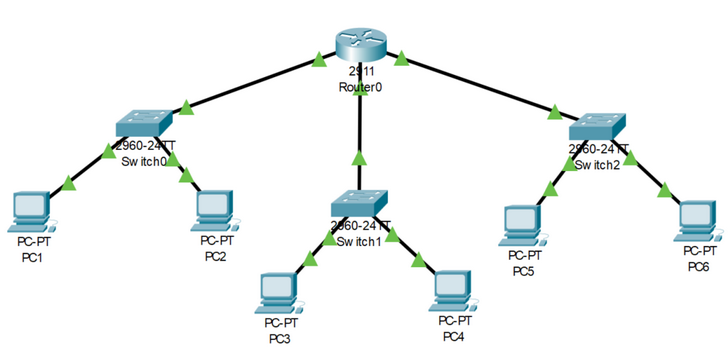
Cisco Packet Tracer plays a crucial role in networking education by providing a hands-on learning experience for students. It enables them to design, configure, and troubleshoot networks without the need for physical hardware, making it an invaluable tool in academic settings.
Features of Cisco Packet Tracer
- Simulation capabilities
One of the key features of Cisco Packet Tracer is its ability to simulate various networking devices, protocols, and scenarios. Users can create and configure virtual networks, simulate data transmission, and observe the behavior of network devices in real-time.
- Network design and configuration tools
Cisco Packet Tracer offers a wide range of tools for designing and configuring networks. From drag-and-drop interfaces to command-line interfaces, users can choose the method that best suits their preferences and expertise.
- Multi-platform support
Another advantage of Cisco Packet Tracer is its multi-platform support. It is available for Windows, Linux, and macOS, making it accessible to users across different operating systems.
How to Get Cisco Packet Tracer
- Availability and download options
Cisco Packet Tracer is available for download from the Cisco Networking Academy website. It is free for students enrolled in Cisco Networking Academy courses and can also be purchased by educators and professionals.
- System requirements
Before downloading Cisco Packet Tracer, users should ensure that their systems meet the minimum requirements. These typically include a certain amount of RAM, disk space, and processor speed.
Using Packet Tracer: A Guide
Using Cisco Packet Tracer for Networking Education
- Simulating network scenarios
One of the primary uses of Cisco Packet Tracer is to simulate network scenarios for educational purposes. Students can create virtual networks, configure devices, and test different configurations without the risk of disrupting a live network.
- Hands-on learning opportunities
Cisco Packet Tracer provides students with hands-on learning opportunities that are essential for developing practical networking skills. By working with virtual networks, students can gain valuable experience that translates directly to real-world scenarios.
- Collaboration and sharing features
In addition to individual use, Cisco Packet Tracer offers collaboration and sharing features that facilitate group projects and remote learning. Users can share their network designs with classmates or colleagues, allowing for collaboration and feedback.
Real-world Applications of Cisco Packet Tracer
- Testing network configurations
Professionals can use Cisco Packet Tracer to test network configurations before implementing them in a live environment. This helps to identify potential issues and ensure the smooth operation of the network.
- Prototyping network designs
Network designers can use Cisco Packet Tracer to prototype and visualize network designs before deploying them. This allows them to experiment with different configurations and make adjustments as needed.
- Troubleshooting network issues
In the event of network issues, Cisco Packet Tracer can be used to troubleshoot and diagnose problems. By simulating the network environment, users can identify the root cause of issues and implement solutions more effectively.
Advantages and Limitations of Cisco Packet Tracer
- Advantages for educators and students
Cisco Packet Tracer offers numerous advantages for educators and students alike. It provides a safe and cost-effective way to teach and learn networking concepts, enhances hands-on learning experiences, and promotes collaboration and teamwork.
- Limitations and alternatives
While Cisco Packet Tracer is a powerful tool, it does have some limitations. For example, it may not support all networking protocols or device types. In such cases, users may need to explore alternative simulation tools or use physical hardware for hands-on practice.
Future Developments and Updates
- Potential enhancements
Cisco continues to develop and enhance Packet Tracer with new features and updates. Future developments may include support for emerging technologies, improved performance, and enhanced collaboration features.
- Community feedback and contributions
Cisco Packet Tracer benefits from feedback and contributions from its user community. Users can submit feature requests, report bugs, and contribute to the development of the tool through the Cisco Networking Academy community forums.
Cisco Packet Tracer is a versatile and powerful tool for networking education and professional development. Its simulation capabilities, user-friendly interface, and extensive feature set make it an invaluable resource for students, educators, and professionals alike.
FAQs (Frequently Asked Questions)
- Is Cisco Packet Tracer free to download?
- Yes, Cisco Packet Tracer is available for free download from the Cisco Networking Academy website.
- What are the system requirements for Cisco Packet Tracer?
- The system requirements for Cisco Packet Tracer vary depending on the version, but generally include a minimum amount of RAM, disk space, and processor speed.
- Can Cisco Packet Tracer simulate all networking scenarios?
- While Cisco Packet Tracer is capable of simulating a wide range of networking scenarios, it may not support all protocols or device types.
- Is Cisco Packet Tracer suitable for professional use?
- Yes, Cisco Packet Tracer can be used for professional network design, testing, and troubleshooting.
- Are there alternatives to Cisco Packet Tracer?
- Yes, there are alternative network simulation tools available, though Cisco Packet Tracer remains one of the most popular options