Cisco Packet Tracer has become an indispensable tool in the realm of networking education, offering a simulated environment for students to learn and experiment with various networking concepts and scenarios. Let’s delve deeper into what Cisco Packet Tracer is and how it is transforming the way networking is taught and learned.
What is Cisco Packet Tracer?
Cisco Packet Tracer is a network simulation tool developed by Cisco Systems. It provides a virtual environment where users can simulate the configuration and behavior of network devices, making it an invaluable resource for networking students, instructors, and professionals alike.
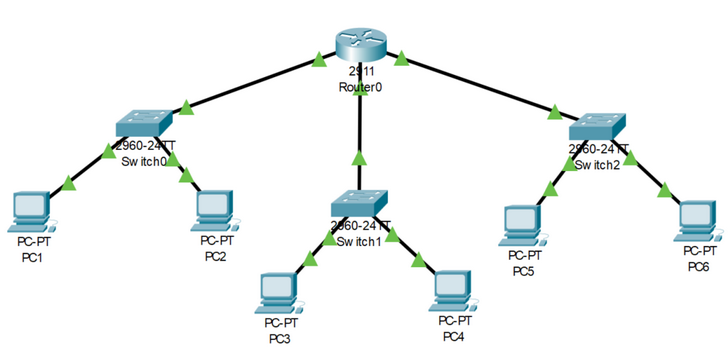
In the field of networking education, hands-on experience is crucial for understanding concepts effectively. Cisco Packet Tracer offers a safe and controlled environment for students to practice networking tasks without the need for physical hardware, bridging the gap between theoretical knowledge and practical application.
Features of Cisco Packet Tracer
- Simulation of Network Devices
One of the key features of Cisco Packet Tracer is its ability to simulate a wide range of network devices, including routers, switches, firewalls, and end devices. Users can configure these devices, create connections between them, and observe how they interact within a virtual network environment.
- Protocols Supported
Cisco Packet Tracer supports a variety of networking protocols, allowing users to simulate real-world networking scenarios. From basic protocols like TCP/IP and ICMP to more advanced protocols like OSPF and BGP, Packet Tracer provides a comprehensive platform for learning and experimentation.
- Virtual Environment Creation
With Cisco Packet Tracer, users can create virtual network environments tailored to their specific needs. Whether it’s a small home network or a complex enterprise setup, Packet Tracer allows users to design and implement custom network topologies, providing a flexible learning experience.
How to Use Cisco Packet Tracer
- Installation Process
Getting started with Cisco Packet Tracer is simple. Users can download the software from the Cisco Networking Academy website and install it on their computers. The installation process is straightforward, making it accessible to students and educators alike.
- User Interface Overview
Once installed, users are greeted with an intuitive user interface that simplifies the process of building and configuring networks. The interface is designed to resemble real-world networking devices, making it easy for users to navigate and perform tasks.
- Building and Configuring Networks
Using Cisco Packet Tracer, users can build and configure virtual networks from scratch. They can add devices, connect them together using various networking technologies, and configure their settings to replicate real-world scenarios. This hands-on approach allows students to gain practical experience in network design and configuration.
Using Packet Tracer: A Guide
Benefits of Using Cisco Packet Tracer
- Practical Learning Experience
Cisco Packet Tracer provides a hands-on learning experience that is essential for mastering networking concepts. By simulating real-world scenarios, students can apply theoretical knowledge to practical situations, enhancing their understanding and retention of key concepts.
- Cost-Effective Solution
Unlike traditional networking labs that require expensive hardware and infrastructure, Cisco Packet Tracer offers a cost-effective alternative. It eliminates the need for physical hardware, reducing equipment costs and allowing institutions to allocate resources more efficiently.
- Collaboration and Sharing Capabilities
Cisco Packet Tracer facilitates collaboration among students and instructors by allowing them to share network topologies and configurations. This fosters a collaborative learning environment where students can work together on projects and learn from each other’s experiences.
Cisco Packet Tracer in Education
- Integration into Curriculum
Many educational institutions have integrated Cisco Packet Tracer into their networking curriculum. By incorporating Packet Tracer into lessons and assignments, educators can enhance the learning experience and better prepare students for careers in networking.
- Enhancing Learning Outcomes
The use of Cisco Packet Tracer has been shown to improve learning outcomes in networking courses. Students who use Packet Tracer regularly demonstrate a deeper understanding of networking concepts and are better equipped to apply their knowledge in real-world situations.
- Examples of Educational Institutions Using It
Numerous educational institutions around the world rely on Cisco Packet Tracer to deliver high-quality networking education. From universities to technical schools, Packet Tracer has become a staple tool in networking classrooms, empowering students to succeed in their studies and careers.
Real-World Applications of Cisco Packet Tracer
- Network Troubleshooting
Cisco Packet Tracer can be used to troubleshoot network issues in a simulated environment. By recreating network problems and analyzing their causes, students can develop valuable troubleshooting skills that are essential in the field of networking.
- Designing Complex Network Topologies
With Cisco Packet Tracer, users can design complex network topologies that mimic real-world networks. They can experiment with different architectures, protocols, and technologies, gaining insight into the design considerations and challenges faced by network engineers.
- Testing Network Configurations
Packet Tracer allows users to test network configurations before deploying them in a production environment. This helps identify potential issues and allows for fine-tuning of configurations to ensure optimal performance and reliability.
Future Trends and Developments
- Updates and Advancements in Cisco Packet Tracer
Cisco continues to enhance and improve Packet Tracer with regular updates and advancements. New features and functionalities are added to keep pace with the evolving landscape of networking technologies, ensuring that Packet Tracer remains a cutting-edge tool for networking education.
- Potential Impact on Networking Education
The ongoing development of Cisco Packet Tracer holds the potential to revolutionize networking education. As technology advances and new networking paradigms emerge, Packet Tracer will continue to evolve, providing students and educators with the tools they need to stay ahead of the curve.
Conclusion
In conclusion, Cisco Packet Tracer has emerged as a game-changer in the field of networking education. Its ability to simulate network environments, support a wide range of protocols, and provide a practical learning experience makes it an invaluable resource for students and educators alike. As the demand for skilled networking professionals continues to grow, Cisco Packet Tracer will play a vital role in shaping the next generation of network engineers.
FAQ
- What is Cisco Packet Tracer?
- Cisco Packet Tracer is a simulation tool designed for teaching and learning networking. It allows users to create network topologies, configure devices, and simulate the behavior of a network.
- Who can use Cisco Packet Tracer?
- Cisco Packet Tracer is primarily intended for students, instructors, and anyone interested in learning about networking concepts and technologies. It’s widely used in educational settings, such as schools, colleges, and universities.
- What can I do with Cisco Packet Tracer?
- With Packet Tracer, you can design and simulate various network configurations, including routers, switches, PCs, servers, and other networking devices. You can configure these devices, connect them together to create networks, and observe how they behave.
- Is Cisco Packet Tracer free?
- Yes, Cisco Packet Tracer is available for free to Cisco Networking Academy students, instructors, and alumni. It’s also available for purchase or subscription for other users who are not part of the Networking Academy program.
- What platforms does Cisco Packet Tracer support?
- Cisco Packet Tracer is available for Windows and Linux operating systems. There’s also a mobile version available for Android and iOS devices.
- Can I use Cisco Packet Tracer for certification exams?
- While Cisco Packet Tracer is a valuable learning tool, it’s not officially endorsed for certification exam preparation. Cisco provides specific exam objectives and recommends using a combination of hands-on experience, study materials, and practice exams to prepare for certification exams.
- Where can I find tutorials or resources to learn Cisco Packet Tracer?
- Cisco Networking Academy offers comprehensive tutorials, labs, and resources for learning Cisco Packet Tracer. Additionally, there are many online tutorials, forums, and communities where users share tips, tricks, and troubleshooting advice for using Packet Tracer effectively.
- Can I use Cisco Packet Tracer for real-world network deployments?
- While Packet Tracer is great for learning and testing network concepts, it’s not suitable for real-world network deployments. For production environments, Cisco and other vendors offer a range of enterprise-grade networking equipment and software solutions tailored for specific requirements and scalability.